They are coming up with all new games. I've played most of there games and they are very addictive. They create new games after one another, and all there games are top ranked thats why they are top developer in the google play store.
Recently they've launched N.O.V.A. 3 and its amazing you can also try that game. Here is the Link
This game is awesome
Anyways...
Lets talk about the upcoming game from them.
This game, which I'm going to tell you is for car racing game lovers....
And it is ASPHALT 7 !!!!!
Jaws open ???
After the asphalt 5 and its amazing you can also try that game. Here is the Link
http://www.galaxy4gaming.in/2012/06/asphalt-5-game-for-hvgaqvga-android.html
And Asphalt 6 Adrenaline Link
Asphalt 7 is hitting google play store ( android market ) and apple appstore.
Asphalt 7 will take all your racing experience to the roads of Miami , Shanghai, London and Hawaii.
Now its time to tell you about graphics
The graphics are ming boggling , I mean blowing :-D, and if you got hd AMOLED screen the your eyes will pop out. As you can see in the screen shot a kid is playing it on his tv....
The releasing date is not yet known. If anybody knows put down your comments.
As it will available in the google play store I'll upload it...
Recently they've launched N.O.V.A. 3 and its amazing you can also try that game. Here is the Link
This game is awesome
Anyways...
Lets talk about the upcoming game from them.
This game, which I'm going to tell you is for car racing game lovers....
And it is ASPHALT 7 !!!!!
Jaws open ???
After the asphalt 5 and its amazing you can also try that game. Here is the Link
http://www.galaxy4gaming.in/2012/06/asphalt-5-game-for-hvgaqvga-android.html
And Asphalt 6 Adrenaline Link
Asphalt 7 is hitting google play store ( android market ) and apple appstore.
Asphalt 7 will take all your racing experience to the roads of Miami , Shanghai, London and Hawaii.
Now its time to tell you about graphics
The graphics are ming boggling , I mean blowing :-D, and if you got hd AMOLED screen the your eyes will pop out. As you can see in the screen shot a kid is playing it on his tv....
The releasing date is not yet known. If anybody knows put down your comments.
As it will available in the google play store I'll upload it...






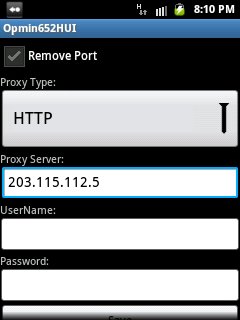



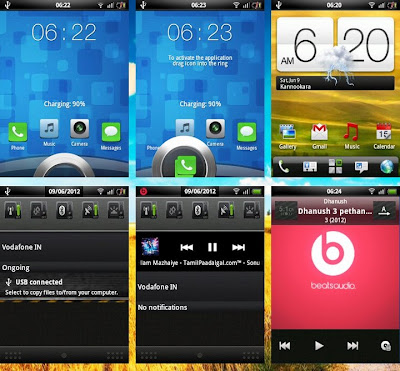









.jpg)