
These devices were equipped with Touch wiz UI but these were not able to compete with the beautiful interface of HTC Sense. HTC Sense is a lot great than Touch Wiz UI of Samsung Galaxy Y. A Recognized Themer of Samsung Galaxy Y “amal das” has got a way to get HTC Sense in Samsung Galaxy Y. He has made a custom rom named “BeautySense” which comes with HTC Sense.
Some of the features of BeautySense rom
· Stable, fast and a solid rom
· HTC styled 14 toggles
· Various tweaks to build.prop
· Deodexed
· Zipalign
· Rooted
· Bash Shell Support
· BusyBox run-parts support
· Comes with stuck like kernel with init.d support
· Compatible with Merruk’s Kernels
· ICS Keyboard
· Asop lock screen
· HTC styled settings
· HTC styled dialer
· HTC styled caller bg+ img
· HTC styled launcher
· Bets themed music player
· Bass/Treble Enhanced Sound
· wipe to Remove Implementation
· New Google Play Store; Google Search Updates
· Full Bravia Engine Port; Fix Xloud; Beats Integration
Screen shots of BeautySense Rom for Samsung Galaxy Y

Note before installing :- Installing this Rom will wipe all your data in the phone so backup you phone what is needed.
How to Install BeautySense Rom
1. Download the Rom zip file and patch from below link and put them in your Micro-SD card
2. Switch off you Samsung Galaxy Y and hold Volume up+Power off+Home buttons together and leave them when you see the Samsung Logo and the you will be in recovery
3. In recovery do a Wipe Data and Wipe Cache in your phone.
4. In recovery go to Install zip from sdcard and locate the Rom file and wait till it installs. Do the same steps and install the patch zip file. When the phone will switch on at first, it will take some time that is around 5 minutes.
Mediafire Rom Zip File Link
Mediafire Patch File Link
password : Galaxy4Gaming.in

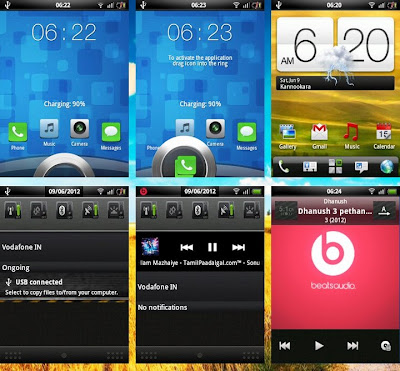







.jpg)

7 comments
hello, will it work on SGY Duos S6102
without any problems or anything
not installing on sgy i had creeds rom
samsung galaxy y logo apprs for a long tym
how to return to old rom
please help it is not installing on my sgy it is just showing sgy logo n nothing ? plzz help n reply
please help it is not installing on my sgy it is just showing sgy logo n nothing ? plzz help n reply
if it stuck in sgy logo wipe data again
links are not working...... plz update
Post a Comment