Hi Everyone this is addon pack to make launcher look like honeycomb as in screens Below :
This Addon pack will works if u have install Xtreme Poison V4 Custom Rom for Samsung Galaxy Y GT-S5360 { HoneyComb Xperience } if u have not install yet install from here Link



Requirements.
How to setup Icons:
What's New in addon Pack
- Honeycomb style wallpapers new set added.
- New icons to prepare your home screen.
- Widget Icons to setup HC style home screen (Refer to steps below)
whats more included?
- honeycomb keyboard
- honeycomb soft buttons
- and more.



How to set up HC style home icons.
Requirements.
- Customizable Home application recommend ADW EX or LauncherPRO, any other application will do
- Long press on any empty location on your home screen and select Widgets\Desktop Visualizer
- Select and icon, I prefer 1X3 size since my home screen have 4X5 icons layout.
- Clik on the Green settings wheel and open icon customization.(preview 2)4.Select Icon from "Widget_icons" folder provided on Extras pack (or create your own )
- Select action from the menu or you can even keep it blank as"None"
- Make sure you remove the icon name by pressing clear since its already have name
- Thats it... you can have icons as above
DOWNLOAD LINKS :

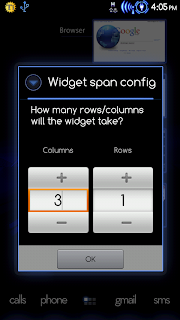.png)
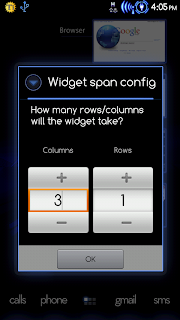













0 comments
Post a Comment