Hi Guys Presenting Ace-i-Sure (Y-i-Sure) v10.0.0 [Aroma] Custom Rom for Galaxy Y GT-S5360.Shared by Xda member tom411.
# Ace-i-Sure ROM is a Custom ROM based on Stock firmware

Features:
Warnings:
This Custom Rom is only meant for Samsung galaxy y model gt-s5360. Use it at your own Risk we will not be held responsible for what ever happens to your device. The information provided here is only for instructional and educational purpose.
How to Flash :
o At first if you are on other rom goto stock rom {How to flash via odin guide here }
o Download Rom File,Cwm.zip Files and place them in the root of the SD Card.
o Then reboot in Recovery mode By pressing Volume up + power button + home button then apply update from sd card then select CMW. madteam .Zip
o Then in cwm select wipe data then yes wipe data.
o Then Select Wipe cache Partition then yes wipe cache.
o Then go to mounts & storage second last option in cwm then select mount & storage then mount all the four things
mount/data, mount/sdcard, mount/system, mount/cache..
o Then Go back and select install zip from sd card... then choose zip from sd card then choose the Rom.zip from sd card.....
o Reboot now
Note : It takes more time to first boot! don't panic just wait. for 5min at that time your screen goes black but not afraid its comes back with new look
Congratulation! you have installed Ace-i-Sure (Y-i-Sure) v10.0.0 [Aroma] ROM on your Samsung galaxy y if you notice any bug then you can Comment Below.
# Ace-i-Sure ROM is a Custom ROM based on Stock firmware
# It is not ICS/JellyBean (Remember, there is no official ICS/JB updates from samsung for this device. So it's version 2.3.6)
# Devices Supported : Samsung Galaxy Y GT-S5360/L & GT-S5363
# It is installed via Touchscreen manifestation called AROMA Installer
# Android development community is free and open sourced. So you need not to pay for using this ROM.
# All the applications included in the ROM are free. There is no warez. If you found any paid app please PM me.
# This is not a Copyrighted ROM. You can use any part of my ROM (APKs, Mods etc). Just list my name in credits...

Features:
- •ROM using AROMA Installer, Highly Customizable ROM Installation...
- •6 Theme Packs, 10 Boot Animations, Default Apps can be selected..
- •Rooted... Super User Added...
- •With Stock Kernel you can acess SIM Contacts
- •Modded Holo Launcher for better performance
- •6 lockscreens by Alucard1989pl
- •New Status Bar & Notification Area
- •(50% Transparency, Clock, Expanded Date, Data Bandwidth Speed...)
- •Swipe to Remove Notifications
- •Quick Brightness Control
- •280+ Languages Support including Arabic, Indian Languages
- •(Use Opera Mini/Fennec (Firefox) for better readability)
- •63 numbers of Locale (Languages) added
- •Battery Charging Animation in status bar
- •New Settings layout
- •DSP Audio Settings
- •Clock Tweaks - Type, Color...
- •UnHidden Extra Phone Info in Settings
- •100 Built-in Direct Wallpapers for Ace-i-Sure theme, 10 each in Other themes
- •Ad-free
- •Perfect Keyboard as default
- •Updated List of Ringtones, Alarm Sounds
- •Several build.prop Tweaks added
- •My Files replaced by Rhythm File Manager
- •Voice Recorder Replaced by Ultimate Voice Recorder
- •Google Play Store v.4.0.25
- •Google Maps 6.12.0
- •Google YouTube 4.4.11
- •Jorte Calendar 1.4.17
Warnings:
This Custom Rom is only meant for Samsung galaxy y model gt-s5360. Use it at your own Risk we will not be held responsible for what ever happens to your device. The information provided here is only for instructional and educational purpose.
How to Flash :
o At first if you are on other rom goto stock rom {How to flash via odin guide here }
o Download Rom File,Cwm.zip Files and place them in the root of the SD Card.
o Then reboot in Recovery mode By pressing Volume up + power button + home button then apply update from sd card then select CMW. madteam .Zip
o Then in cwm select wipe data then yes wipe data.
o Then Select Wipe cache Partition then yes wipe cache.
o Then go to mounts & storage second last option in cwm then select mount & storage then mount all the four things
mount/data, mount/sdcard, mount/system, mount/cache..
o Then Go back and select install zip from sd card... then choose zip from sd card then choose the Rom.zip from sd card.....
o Reboot now
Note : It takes more time to first boot! don't panic just wait. for 5min at that time your screen goes black but not afraid its comes back with new look
Congratulation! you have installed Ace-i-Sure (Y-i-Sure) v10.0.0 [Aroma] ROM on your Samsung galaxy y if you notice any bug then you can Comment Below.
Installation Video
Download Links:
Rom File : Y-i-Sure 10.0.0.zip Link



































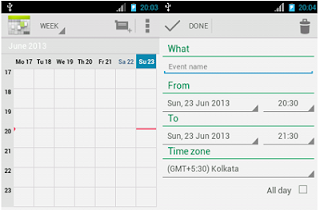



.jpg)
.png)
.png)
.png)
.png)
.jpg)
.jpg)
.jpg)
.jpg)
.jpg)
.jpg)










