Hi Guys Presenting Evo-x 4 Custom Rom For SAMSUNG GALAXY Y GT-S5360. [Changeable Statusbar Layout/Color/Elements] Shared by Xda Member b16h22.Evo-x Name in Custom Rom is not new for us we have already installed Evo-x 2, Evo-x 2.1, Evo-x 3 on our Galaxy Y And now this time dev presents Evo-x 4 With many New Added Features See the Features below At first let see screenshots below:
Update 1:[on 30.6.2013]
Update 1:[on 30.6.2013]
- Status bar
- 3x3 tile layout in quick settings
- battery usage info on battery tile click
- Calendar
- Fixed dark on dark bug in spinners
- Music
- Fixed awkward looking album art
Features:
- New evo preferences
- change statusbar layout between normal/pseudo-phablet/pseudo-tablet view
- Set any color and transparency for statusbar
- Set any color and transparency for notification pulldown background
- Show/Hide battery in pulldown
- Three panels in phablet view including notification,quicksettings,slider controls
- Two panel view (android 4.2) in normal and tablet layout
- Aokp look-alike 6 toggles with show/hide option
- Hide/Show, color clocks in both expanded and statusbar
- Show/hide day of week in expanded
- Change color of quicksettings toggles
- Change color of quicksettings text
- Set user display picture and name
- Hide/show 15 toggles
- Show/hide slider controls
- New messaging app
- New contacts app
- New calendar app
- New myfiles app
- Better phone.apk
- Better dialer
- New music player
- Holo launcher
- Better settings app
- Better Gmail app
Warnings:
This Custom Rom is only meant for Samsung galaxy y model gt-s5360. Use it at your own Risk we will not be held responsible for what ever happens to your device. The information provided here is only for instructional and educational purpose.
How to Flash:
o At first if you are on other rom goto stock rom latest [DDMD1] {How to flash via odin guide here }
o Then reboot in Recovery mode By pressing Volume up + power button + home button then apply update from sd card then select CMW. madteam .Zip
o Then in cwm select wipe data then yes wipe data.
o Then Select Wipe cache Partition then yes wipe cache.
o Then Go back and select install zip from sd card... then choose zip from sd card then choose the Rom.zip from sd card.....
o Select "yes" wait till it finish flashing
o Now Again Wipe Data and Cache.
o Reboot now
Note : It takes more time to first boot! don't panic just wait.
















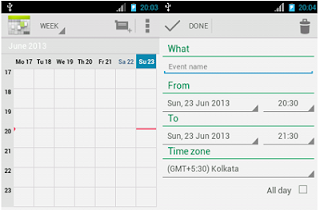














0 comments
Post a Comment