Hi Guys Presenting Jelly Win v1 Full Color Custom Rom For Galaxy Y GT-S5360.Shared by Xda Member yosh91.
Features :
Screenshots:

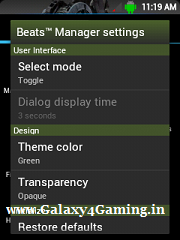
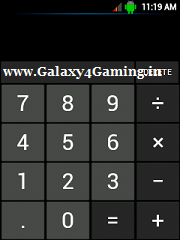

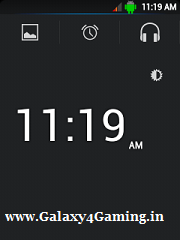
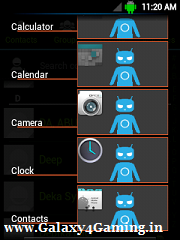






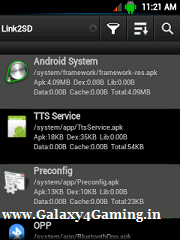


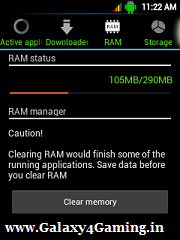
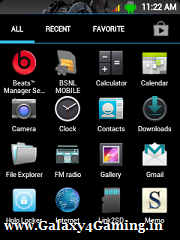
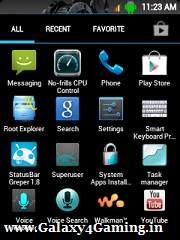

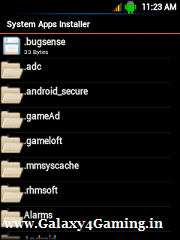
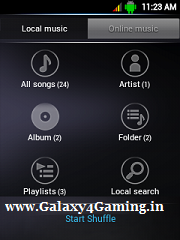
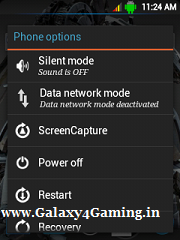

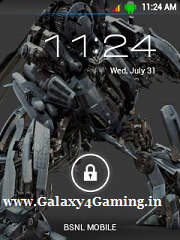

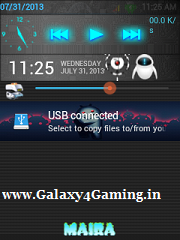
Features :
- Sound script
- No kernel
- Deodexed
- Jelly Bean sensations
- More saver battery
- New setting mod
- Walkman player
- New ui
- Zipalgin
- green color font
- More color full
- etc (feel by your self)
Screenshots:

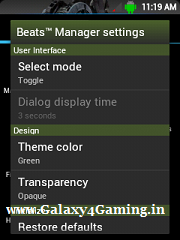
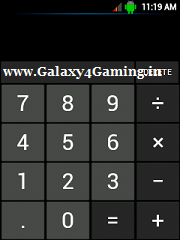

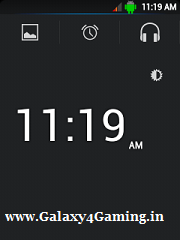
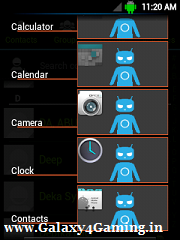






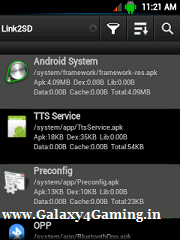


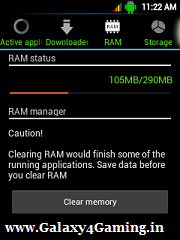
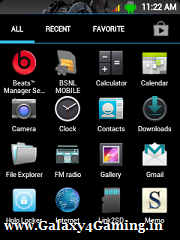
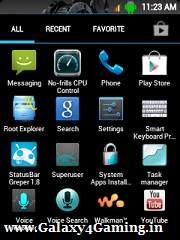

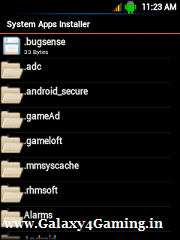
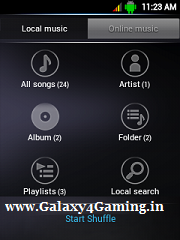
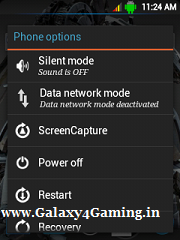

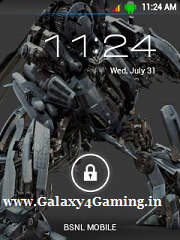

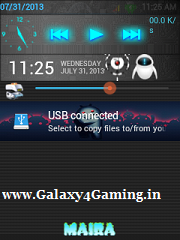
How to Flash:
o At first if you are on other rom goto stock rom {How to flash via odin guide here }
0 Root Required {How to Root & Unroot Galaxy Y}
o Then reboot in Recovery mode By pressing Volume up + power button + home button.
o In Stock Recovery wipe Data & wipe cache.
o then apply update from sd card then select CMW. madteam .Zip
o Then in cwm select wipe data then yes wipe data.
o Then Select Wipe cache Partition then yes wipe cache.
o Then go to mounts & storage second last option in cwm then select mount & storage then unmount system & unmount data.
o Then Go back and select install zip from sd card... then choose zip from sd card then choose the Rom.zip from sd card.....
o Select "yes" wait till it finish flashing
o After installation complete go back to menu
o select advance
o Reboot Recovery
o And wipe data
o wipe cache
o Reboot now
Note : It takes more time to first boot! don't panic just wait.
Installation Video :
Download Links:












0 comments
Post a Comment