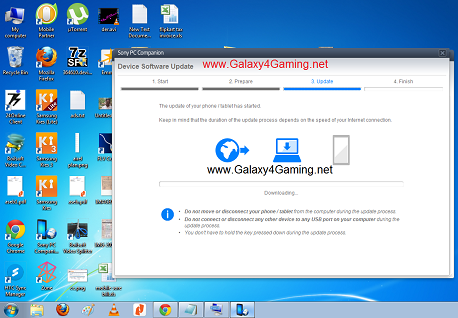- Low battery and memory usage.
- It is active only when you want.
- No hidden services or annoying notifications.
You Can Check our social activity here:
- Facebook Page: https://www.facebook.com/fast4android
- Twitter: @FastFacebook
Features:
- Comment, share and like
- Real-time Home feeds with cached images (low bandwidth utilization!)
- Write new status
- Read notifications
- Chat
- Share contents from other android apps
- Access to news, status, photos, links, videos, …
- Search friends, people, pages and everything else
- Write on friends'wall
- Access to Groups and Pages
- Read your private messages
- Add and take Photos
- Continuous photo upload trough camera
- Add locations (check-in)
- Widget and quick link
- View Albums and Galleries
- Optional Security pin against snoopy
- Background themes (grey, app theme or photo loaded from your Device)
- High security level: Facebook takes care of your user and password, we don't store anything!
- Android 4.0 Design
What's new in this Updated version : Dec 10, 2014
- Added new animations and UI enhancement for Android Lollipop Only (ripple effects, animations, transitions, colored bars and so on!)
- Improved permissions management
- Improved like-comment feature
- Improved groups list
- Added hex input for color picker
- Fixed issues and bugs found by the community
Required Android : 2.2 and up.
Version : v2.8.2
DataFileHost:


.jpg)
.jpg)
.jpg)
.jpg)
.jpg)

.png)
.png)
.png)
.png)


.png)
.png)
.png)
.png)
.jpg)

.jpg)
.jpg)
.jpg)
.jpg)
.jpg)
.jpg)
.jpg)


.png)
.png)
.png)
.png)
.png)

.png)
.png)
.png)
.png)