The credit to developed this custom Kernel for Samsung galaxy y goes to hell_lock member of xda forum so if you find his work useful don't forget to thanks him.
Features :
- Droidwall supported
- Init.d support
- Ext3,2 support wid NTFS
- Performance fixes
- Swap support
- 7 frequencies for ultimate backup
- 832 Mhz(undervolted already to save battery)
- 624 Mhz
- 468 Mhz
- 312 Mhz
- 156 Mhz
- Deep sleep
- 16 governors for people with different tastes
- performance
- powersave
- userspace
- conservative
- lagfree
- interactiveX
- savagedzen
- scary
- brazilianwax
- hotplug
- smartass2
- lionheart
- smoothass
- lazy
- interactive
- 3 io schdulers
- cfq
- noop
- deadline
- Kernel Flasher:(not mirrored) Kernel Update.zip
- Hells Fusion Kernel:(not mirrored) boot.img ( size:4.51 MB)
Warning :
This kernel is only meant for Samsung galaxy y model gt-s5360 and not for other devices.Use it at your own risk we will not be held responsible for any damage that happens to your device following this instruction!
Installation:
- Download kernel flasher from the link provided above and put it on sdcard
- Put the downloaded kernel "boot.img "on sdcard
- Switch off phone
- Boot into cwm
- Install "kernel flasher" from zip
- Reboot phone
Congratulation! If you see a new splash image after restart then the kernel has installed successfully if you notice any bug post on thread page so dev may fix on next update.
Dear Friends After the big Success Given below Customs Roms :


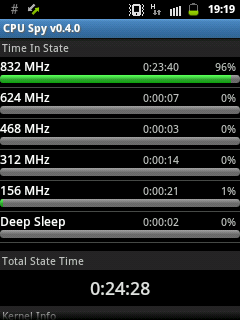












.jpg)
2 comments
i installed the kernel successfully now what shoul i do to increase the battery life . Do i need to install any app for this purpose ?
sir i cant unistall murruk kernel murruk technology 2.0 which was posted by you i want to change it because it takes more battery and i want to change it sir can u help me plz how to change it and also provide me how to back up kernel like unroot kernel which was sown before root thanks
Post a Comment