After the biggest success of Jelly Blast Next2ICS ROM v2.0 for Galaxy Y here Presenting the Final & stable version of jelly blast edition JELLYBLAST V3 for Galaxy Y(GT-S5360)

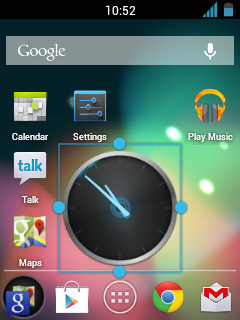
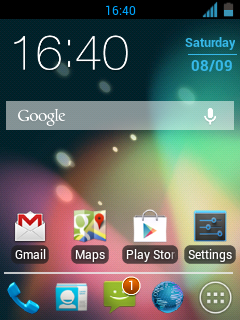
NEW COOL FEATURES:
- Based on DDLF1.
- Totally Dark Jelly Bean themed.
- Each and every icon fine tuned to look like Jelly Bean.
- A new Jelly Bean task manager ( Recent apps list).
- Added Swipe to clear notifications on Status Bar.
- A new, AWESOME JELLYBEAN status bar and notification panel.
- New music app based on stock Touchwiz, but contains DSP equalizer support.
- NEW LOCKSCREENS- Never miss a chance to show off your cool lockscreen.
- OTA FEATURE added. Now users can automatically update the ROM from OTA upgrades, in the settings menu.
- A TOTALLY REVAMPED SETTINGS MENU ,With the following new controls : Statusbar Control, Lockscreen Control, Sound Effect Control, and Quick Toggles Control...finally, your phone is truly yours!
- New Jelly Bean Digital Clock, analogue clock, and Jelly Bean Search Bar.
- New smarter JellyBean keyboard.
- Extented power menu: Now those long processes are long no more!
- Zero delay root access...try and see!
- NEW KURO KERNEL, be it more power for gaming, or power saving mode for Deep Sleep, Kuro kernel takes care of your batteries in the best possible way.
- Battery life megaboosted, last upto 2 days in power saving mode!
- CPU control feature added....high performance or underclock...choice is yours!
- Kernel is suitable for everyone: default settings (conservative + sio ) is battery saving, while bcm + cfq settings give power boost: Antutu score 1957 without any extra tweaks!
- Improved memory management.
- Two awesome launcher choices: You get both HOLO LAUNCHER, and the STOCK Touchwiz launcher, which is Jelly Bean themed.
- Full Screen Caller Mode: Now see your friends in FULLSCREEN while calling them.
- SONY BRAVIA ENGINE added...your pictures are clearer than before!!
- MULTILANGUAGE: Cestina , Dansk, German, Dutch, English ( US, UK) , Spanish, Estonian, French, Gaeliege, Hravatski, Islenska, Italiano, Kazakh, Latviesu, Lietuviu, Macedonian, Magyar, Nederlands, Norsk, Polski, Portuguese, Ronan , Slovencina, Srpski, Suomi, Svenska, Turkish, Thai, Greek, Chinese, Russian, Hebrew.
- Net speed tweaks: Increase your net speed.
- Superfast Chrome browser included.
- New superb bootanimation.
- Enjoy!!!!
Rom Details with Download :
Device Name: Samsung Galaxy y model GT-S 5360
Release Name: JELLYBLASTV3.signed.zip
Size: 123.28 MB
Download Link(not mirrored): JELLYBLAST V3
Warnings:
This custom Rom is only meant for Samsung Galaxy y model GT-S 5360 and not for any other device. Use it at your own Risk we will not be held responsible for what ever happens to your phone following this instructional guide.
INSTALLATION GUIDE:
- Root your phone. If already rooted, proceed to the next step.(How to root or unroot Galaxy Y-click here)
- Make sure that you're on Stock kernel. Stock = Factory version ( The kernel that came while buying the phone). If you haven't changed kernel, ignore this warning.
- Remove a2sd or data2sd and format your 2nd partition if you have it.
- Place the above file to your sd card (NOT IN ANY FOLDER!!!)
- Switch off your phone.
- Go to Clockwork mode. If you don't know what is CWM, see below details. This is important, because CWM is necessary, or you won't be able to boot up with the new Kernel. Use the CWM I have given above, for best results.
- Use the volume keys to move up and down.
- Wipe data and cache and Dalvik cache.
- Now choose: Install zip from sd card.
- Choose JELLYBLAST V3.signed.zip
- Choose "yes"
- It will be Installed. Now reboot your phone. First boot will take time. Be patient.
- If you have followed EVERYTHING above carefully, you will soon boot up to your new rom.
- Please wait until media scanning is completed.
- Enjoy!!! :P
HOW TO USE CWM:
Go to stock recovery and flash this : Link or this: Link
Now you are in CWM mode. Now, in this mode, install the zip file you want...
Repeat this process every time you want to flash a file in cwm.
HOW TO GO TO STOCK RECOVERY:
Switch off your phone. Now press Power button + Home button + Volume Up button until you see the Galaxy Y logo.
Next, choose update zip from SD card and choose the CWM zip file you have downloaded above and kept in your SD card ( not in any folder).
Choose the GTS5360-cwm.zip.
Now you are in CWM mode.
INSTALLATION VIDEO BY WAHAB:
https://www.youtube.com/watch?v=Wtilrl_894A
Go to stock recovery and flash this : Link or this: Link
Now you are in CWM mode. Now, in this mode, install the zip file you want...
Repeat this process every time you want to flash a file in cwm.
HOW TO GO TO STOCK RECOVERY:
Switch off your phone. Now press Power button + Home button + Volume Up button until you see the Galaxy Y logo.
Next, choose update zip from SD card and choose the CWM zip file you have downloaded above and kept in your SD card ( not in any folder).
Choose the GTS5360-cwm.zip.
Now you are in CWM mode.
INSTALLATION VIDEO BY WAHAB:
https://www.youtube.com/watch?v=Wtilrl_894A
Dear Friends After the big Success Given below Customs Roms :











.jpg)

40 comments
I dont know what is my old kernel number .. Should i install this rom on kernel version 2.6.35.7 dpi@DELL162#1 ... plzz tell me how i can do my default kernel version .. plzz help me .. :(
OTA updater notifies an update for the rom V 3.0.1 but when i try to download it flashesh an error " There was an error with the download " plzzzzz help as the update logs state many bug fix plzzzz help....
I use this rom and it's working very nice on my galaxy y thanks for this from..,...........
I use this rom and it's working very nice on my galaxy y thanks for this from..,...........
I use this rom and it's working very nice on my galaxy y thanks for this from..,...........
how long does it take before it boots up for the first time? It keeps on repeating on the "S" logo.. please help..
How long does it take for the phone to boot up for the first time? It's stuck on the "S" logo.. please help..
How long does it take for the phone to boot up for the first time? It's stuck on the "S" logo.. please help..
where's the CWM link?
CWM Link Update..
if u r Stuck in s Logo flash with cmw
What do u mean with Flash in CMW? Im stuck as well on the S logo..
Its working now thanks! I just wiped the cache and Dalvik cache in CWM and reflashed it. Working Perfectly!!
i stuck at Samsung Galaxy Y , How to do it ? please reply
Can i go back to my original galaxy y rom
yes if u want back to original flash with odin
Hi, I follow all the steps and after reboot like the other person I get stuck on S logo, can you help me!!!
My Galaxy Y is a GT-S5363, now my question, Will this ROM, run on my Device ?
Basisbandversion : S5363XXLF2
Kernelversion : 2.6.35.7
hi i successfully installed lellyblast custom rom but it working very slow..
can i go back to my original version 2.3.6?
plzz help
same problem yar stuck on S logo..how to flash with cmw tell process plss...
i installed proparly JellyBlast v3 rom on my galaxy y, but when i rebooted only samsung logo shows and not starting. now my phone not starting only samsung logo showing. pls help me what i do ? how to fix it ? or how to go back on previous 2.3 gingerbread default rom?
i installed proparly JellyBlast v3 rom on my galaxy y, but when i rebooted only samsung logo shows and not starting. now my phone not starting only samsung logo showing. pls help me what i do ? how to fix it ? or how to go back on previous 2.3 gingerbread default rom?
mine too is stuck with the S logo..what should I do now ??
Go to recovery mode by pressing vol+power+home at a time select wipe cache data & reboot.
OTA UPDATER UPDATES WHEN HIGH SPEED NETWORK IS AVAILABLE.....IT SHOWS NETWORK ERROR ON NORMAL MOBILE CONNECTION....BUT IT WORKS AND UPDATES THE ROM VERSION WHEN WI-FI OR HIGH NETWORK IS AVAILABLE..STILL IT TAKES 7-8 MINS FOR DOWNLOADING..TRY TO UPDATE THROUGH WI-FI....
plz if u can help me to get full arabc lang not arabc Support. in jelly blast 3.0.4 for galaxy y
plz if u can help me to get full arabc lang not arabc Support. in jelly blast 3.0.4 for galaxy y
hey i have some problem in the 4th update, the phone is not going to silent mode please help.the silent icon comes but it comes back to general profile after few seconds. please help what to do????
i need ur help in the 4th update i installed every thing perfectly but now the phone is not going to silent profile please help.the silent icon comes but it goes after few seconds please help
hi...
I need some help here...I got problem to this custom ROM...everything is going to very well..there is only one problem that i have to face it and it was very annoyed me..
why did after I install this custom ROM and when I'm going to sleep mode, it won't to boot up when I press in any button...so All i have to do is holding the power button till it boot again..how to fix that?
U'r hep is my pleasure...thanks :)
I m stuck at the s logo...wat shud i do?? Plzzz help...
How do u flash?? Plzz help....
How can I go back to my stock rom ? What are d procedure? Tnx in advance.
Is there anyone knows y I can't use my dial pad in home screen. My version is updated for. 1 to 4.1 jellyblast. It only shows a "force close" message.
hey i m nt being able to go ahead of samsung galaxy y screen and its nt even booting into recovery wat to do plzzz help!!!!!!!!!!
Hey... why gta 3 game is not working what should i do
can u tell me how to flash in cwm PLZZ
i already installed the rom,,how to update the OTA from
3.0.1 to the latest,,i have tried ota update center from google play,,but its not supported,
how to remove jelly blast v3?
i want my gingerbread back.please help me
i cant use bluethooth for this rom , help me
I've installed this rom on my mobile and it's work in good way but every time i reboot my phone an sms sent to a number i can't see. it's just notify me that an sms has been sent,
and how do i update OTA to latest version, Thanks again for this amazing rom.
Post a Comment