Dear Friends Introducing Windows 95 for All Android Device.
- Download SDLapp.apk and SDL.rar
- Extract SDL folder from SDL.rar and place the folder SDL in root of sdcard.
- Install SDLapp.apk.
- Enjoy ! ! ! ! !
- Note on some devices it may display in 4:3 I have not tested it on Galaxy mini 2
SDLapp.apk : Link
SDL.rar : Link
More Instructions


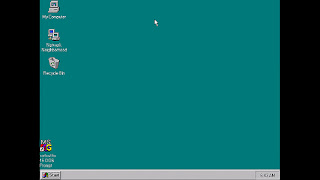
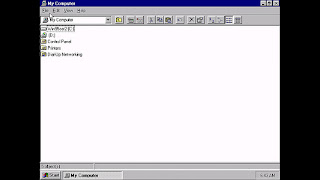
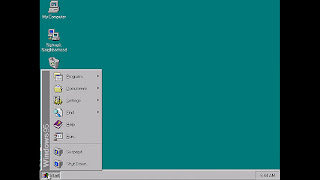
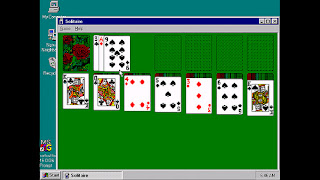

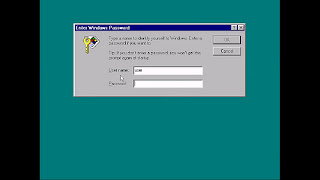








.jpg)
2 comments
This can work on galaxy y?Answer fast!!!Please!!!
nice works on galaxy y thanks admin
Post a Comment