Dear Users Presenting JellyBlast Themes/Addons/Customization for Galaxy Y if You Have Installed JellyBlast Custom Rom on Your Galaxy Y Then u can Install These Themes Why are U Waiting For Just Go Below Given Link And Install JellyBlast v3.0.3 on Your Samsung Galaxy Y Phone & Enjoy.....
1. ICS THEME:

Flash JBV3_ICSTheme.signed.zip to get a beautiful ICS theme, complete with the Status Bar.
2. Holo themes: light and dark.
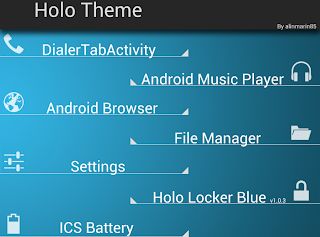
Click here for Light and Dark HOLO themes by Marinalin85:
Holo Light and Dark Themes
3. Galaxy S3 Theme:

Flash these zips via CWM:
Galaxy S3 Icon pack by ElitSamsung.
JBV3_GS3Theme.zip.
4. Nokia n8 ( Belle/Meego) Theme:

Flash this zip by pawanyadav: NokiaICONSfinal.zip
5. Purple theme by Yash989:
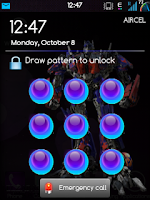

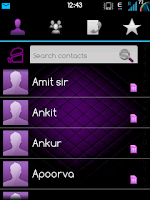
Flash these:
Purple theme.zip
Purple Icons.zip
6. Sony XPERIA theme:

Flash this via CWM. JBV3_XPERIA_theme.zip
Xperia like dialer
Xperia like toggles and much more!
7. Stock theme (Samsung touchwiz):
Get the stock icons by flashing this zip by Ronnieryan.
Get the stock like touchwiz status bar by flashing this zip.
8. BLUE THEME:


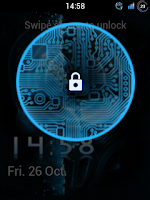
blue theme- https://www.dropbox.com/s/m0g4jvlokl7olox/blue.zip
iicon- https://www.dropbox.com/s/mak3odcd9b...T_man_pack.zip
keybrd- https://www.dropbox.com/s/84exfm4wkl...167-signed.apk
choose galaxy theme.Launcher in screenies is golauncher with steel blue theme.
9. THE DARK KNIGHT RISES:
Theme zip link: http://db.tt/6WZKtaet
JELLYBLAST ADDONS:
1. ICS/JELLY BEAN soft buttons:
Surprise!!!

Presenting proudly the all new beautiful Nexus like soft buttons!!! Exclusively for my friends!!!!
Flash: JBV3_SoftButtons.signed.zip and:
Open the "Virtual" app in app drawer and do the following,
Give root permission,
1. Service Enable: on
2. Chose number of buttons: 5
3. Customize Button action: select BACK - lockscreen - HOME - lockscreen - MENU and OK
4. Lockscreen: off
5. Lock animation: off
6. Button Position on screen: Bottom
7. Orientation:. Horizontal
8. Invert Expand: off
9. Separate portrait: off
10. Button Colour: (your wish)
11. Button size: LARGE/Medium
12. Pullout button size: skip
13. Button opacity: skip
14. Pullot button opacity: skip
15. Remove pullout button: On
16. Vibration duration select: Off
17. Use proximity sensor: On (the sensor that was in addition to front speaker, beside logo SAMSUNG)
18. Dismiss on keypress: Off,. Done
Whenever you need the buttons,just wave your fingers over the sensors to summon them. When you're done, simply wave your finger over them and they will disappear!!! Magic? No?
Thanks to Somkll and Evanlocked..
2. ARABIC SUPPORT:
Someone was asking about ARABIC Support. [13th September]
Flash this to get Arabic support: https://www.box.com/s/8qthf4btzynxla03kshf
3. JELLY BEAN SOUNDS AND RINGTONES:
Flash this Jelly Bean Sounds (link) and get the original Jelly Bean and CM7 notifications, UI sounds, and tons of original ringtones!!! Enjoy!!!
Thanks to deathnotice01...
4. PURPLE THEMED APPS by YASH :
1. ICS THEME:

Flash JBV3_ICSTheme.signed.zip to get a beautiful ICS theme, complete with the Status Bar.
2. Holo themes: light and dark.
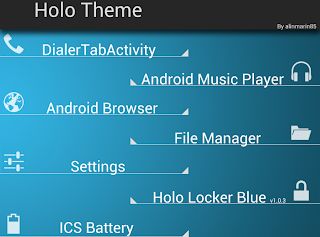
Click here for Light and Dark HOLO themes by Marinalin85:
Holo Light and Dark Themes
3. Galaxy S3 Theme:

Flash these zips via CWM:
Galaxy S3 Icon pack by ElitSamsung.
JBV3_GS3Theme.zip.
4. Nokia n8 ( Belle/Meego) Theme:

Flash this zip by pawanyadav: NokiaICONSfinal.zip
5. Purple theme by Yash989:
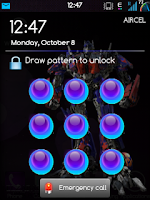

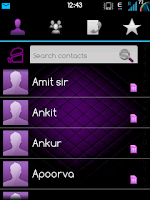
Flash these:
Purple theme.zip
Purple Icons.zip
6. Sony XPERIA theme:

Flash this via CWM. JBV3_XPERIA_theme.zip
Xperia like dialer
Xperia like toggles and much more!
7. Stock theme (Samsung touchwiz):
Get the stock icons by flashing this zip by Ronnieryan.
Get the stock like touchwiz status bar by flashing this zip.
8. BLUE THEME:


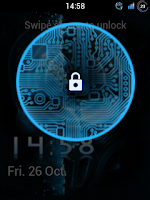
blue theme- https://www.dropbox.com/s/m0g4jvlokl7olox/blue.zip
iicon- https://www.dropbox.com/s/mak3odcd9b...T_man_pack.zip
keybrd- https://www.dropbox.com/s/84exfm4wkl...167-signed.apk
choose galaxy theme.Launcher in screenies is golauncher with steel blue theme.
9. THE DARK KNIGHT RISES:
Theme zip link: http://db.tt/6WZKtaet
JELLYBLAST ADDONS:
1. ICS/JELLY BEAN soft buttons:
Surprise!!!

Presenting proudly the all new beautiful Nexus like soft buttons!!! Exclusively for my friends!!!!
Flash: JBV3_SoftButtons.signed.zip and:
Open the "Virtual" app in app drawer and do the following,
Give root permission,
1. Service Enable: on
2. Chose number of buttons: 5
3. Customize Button action: select BACK - lockscreen - HOME - lockscreen - MENU and OK
4. Lockscreen: off
5. Lock animation: off
6. Button Position on screen: Bottom
7. Orientation:. Horizontal
8. Invert Expand: off
9. Separate portrait: off
10. Button Colour: (your wish)
11. Button size: LARGE/Medium
12. Pullout button size: skip
13. Button opacity: skip
14. Pullot button opacity: skip
15. Remove pullout button: On
16. Vibration duration select: Off
17. Use proximity sensor: On (the sensor that was in addition to front speaker, beside logo SAMSUNG)
18. Dismiss on keypress: Off,. Done
Whenever you need the buttons,just wave your fingers over the sensors to summon them. When you're done, simply wave your finger over them and they will disappear!!! Magic? No?
Thanks to Somkll and Evanlocked..
2. ARABIC SUPPORT:
Someone was asking about ARABIC Support. [13th September]
Flash this to get Arabic support: https://www.box.com/s/8qthf4btzynxla03kshf
3. JELLY BEAN SOUNDS AND RINGTONES:
Flash this Jelly Bean Sounds (link) and get the original Jelly Bean and CM7 notifications, UI sounds, and tons of original ringtones!!! Enjoy!!!
Thanks to deathnotice01...
4. PURPLE THEMED APPS by YASH :

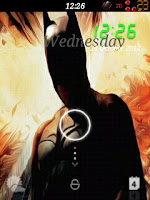









.jpg)

0 comments
Post a Comment