This is the most beautiful Jelly Beans theme in the store!

Instructions on how to install theme:
- Install GO Launcher.
- Install GO Locker.
- Install Jelly Bean Theme.
- Press menu ley and go to theme option then click on installed and select Jelly Bean Theme.
- For Lockscreen same press menu and go to Plugins option and select go locker then installed and select Jelly Bean lockscreen.
GO-Launcher-EX Link
GO-Locker Link
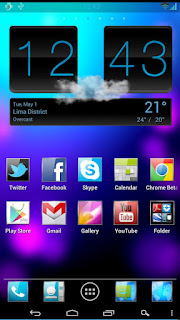










.jpg)
2 comments
could u provide i phone go locker theme for galaxy y s5360 as downloaded from gostore doesnt fit the resolution of galaxy y
please provide i phone go locker theme for galaxy y
Post a Comment