After more than 2000 downloads of V1 within a span of just one month, here comes version 2, with the taste of a new version of android JELLY BEAN To put it simply, it is the MOST BEAUTIFUL ROM for Galaxy Y
At first before flashing or installing this ROM.
A beautiful ROM that will surely captivate you. This is one of the roms that are compatible with the stock rom.
Have a Look the Features:
- Totally Jelly Bean themed
- Jelly Bean live wallpaper
- Tons of beautiful wallpapers
- New ICS themed file explorer
- Theme CHROME browser.(Lightning fast)
- New ICS/JB messaging app
- New ICS/JB keyboard
- New Jelly Bean bootanimation
- Includes full fledged office suite
- More transparent status bar (If you want Next2ICS 1.0 status bar only then flash the second zip..else no need)
- The stable edition does not include swype to remove notifications, but has a "CLEAR BUTTON" which does the same job with a single click
- JELLY BEAN LOCKSCREEN
- Fixed all bugs in 1.0
Screen Shot :-
Installation Guide :-
- Root your phone. If already rooted, proceed to the next step.{How to Root or unroot Galaxy y }
- Place the three files below to your sd card (NOT IN ANY FOLDER!!!)
- Switch off your phone.
- Go to recovery mode by pressing power button + Volume up + Home button
- Use the volume keys to move up and down.
- Wipe data and cache.
- Now choose: Install zip from sd card.
- Choose Rom zip
- Choose "yes"
- It will be Installed. Now reboot your phone.
- Please wait until media scanning is completed.
More Fixes:
-Cannot recieve sms, flash this using CWM : download zip or HERE
If unable to flash, extract zip to /system/app using root explorer and set permissions to rw r r.
-If you want the version 1 status bar and panel flash this using CWM : Download Link
- If bootanimation is slow flash this using CWM : Download Link
- If you want to have Arabic language support flash this using CWM : Download Link
give credits to Xda Member dev original thread page
NEXT2ICS ADDONS:ICS/JELLY BEAN soft buttons:
Presenting proudly the all new beautiful Nexus like soft buttons
Flash: JellyBlastSoftButtons.zip Link
Open the "Virtual" app in app drawer and do the following,
Give root permission,
1. Service Enable: on
2. Chose number of buttons: 5
3. Customize Button action: select BACK - lockscreen - HOME - lockscreen - MENU and OK
4. Lockscreen: off
5. Lock animation: off
6. Button Position on screen: Bottom
7. Orientation:. Horizontal
8. Invert Expand: off
9. Separate portrait: off
10. Button Colour: (your wish)
11. Button size: LARGE/Medium
12. Pullout button size: skip
13. Button opacity: skip
14. Pullot button opacity: skip
15. Remove pullout button: On
16. Vibration duration select: Off
17. Use proximity sensor: On (the sensor that was in addition to front speaker, beside logo SAMSUNG)
18. Dismiss on keypress: Off,. Done
Whenever you need the buttons,just wave your fingers over the sensors to summon them. When you're done, simply wave your finger over them and they will disappear!!! Magic? No?
Thanks to Somkll and Evanlocked..

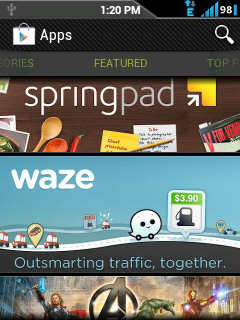

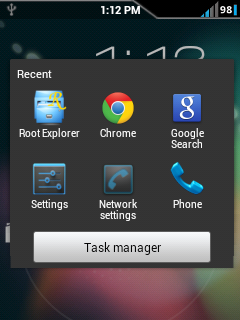













.jpg)
5 comments
Sir,
am a new one to this kinda stuffs, this is tha 1st time am trying for a custom rom..
I trust this wont go wrong, if something happens how can i be able to get back my GB2.3.6.
My request may be silly but please tell me, am totally new to this..
Sir,
am a new one to this kinda stuffs, this is tha 1st time am trying for a custom rom..
I trust this wont go wrong, if something happens how can i be able to get back my GB2.3.6.
My request may be silly but please tell me, am totally new to this..
sir,
im new to this things,ive got a big problem inspite of doing all the steps,,ive installed custom rom in my galaxy y,,its just not starting,after all the process,,it reboots??rite,,it did but its just showing the samsung screen,,and the worst,,the recovery mode is not coming,,plzzzz help me brother
,ive installed custom rom in my galaxy y,,its just not starting,after all the process,,it reboots??rite,,it did but its just showing the samsung screen,,and the worst,,the recovery mode is not coming,,plzzzz help
search ODIN recover GB 2.6
Post a Comment