WINTERMOD EVO CUSTOM ROM update Released before we have posted an instructional guide on how to install WINTERMOD EVO CUSTOM ROM on Samsung galaxy y Gt-s5360 if you missed it then you can read it here. Remember this post only include update and is not full build rom but just update, so if U want to use this update U must first of all install wintermod rom on your galaxy y then install this update, no need to wipe data and cache, Just flash it via CWM. This custom Rom works best on DXLC1 and above firmware. Wintermod Evo Custom Rom for Samsung Galaxy Y GT-S5360 is developed by the Xda Member WinterFoxy so, thanks to him. So before proceeding on how to install update of WINTERMOD EVO CUSTOM ROM on galaxy y lets have look on few screenshot.
Screenshots:
Use at your own Risk! we will not be held responsible if you damage your device following instruction provided here.
Features Added:
- Statusbar Greper
- DCSMS Weather Config
- Added many new option
- Random Bootanimation
- 8 Lockscreen
- 20 Toogle statusbar
- Swipe to remove notification
- Icon Patcher
- Backup System(OnAndroid Backup) with UI
- Lidroid Parts mod
- New Kernels with Many options
- Very Good Elegant UI for Gingerbread 2.3.6
- Cyanmobile layout settings
- Antibootloop
- Extmanager
- Startup Manager
- Winter Cpu Settings
- hishoot
- Winter-res.apk
- more other features
Fixed:
- Statusbar Available when Playing games
- cropping shutdown animation
- notification on statusbar
Requirements:
Samsung galaxy y running on WINTERMOD EVO CUSTOM ROM
Clockworkmode (cwm): CWM.zip
Size: 1.4 MB
Rom update file: WinterModEvo_b2.zip
Size: 23.14 MB
Rom update Fix file: fix update.zip
Size: 4.47 MB
Patch Update: patch_update.zip
Size: 4.1 MB
Installation Instruction:
Size: 4.1 MB
Installation Instruction:
- First of all backup all your important data and Charge battery full.
- If you have not installed WINTERMOD EVO CUSTOM ROM then install it
- Then Download all the required file provided above and place it in root directory of your phone SD card. Turn off your phone and boot in recovery mode by pressing volume up+ home + power button together when you enter recovery mode select apply update from sd card and navigate to root directory and select "CWM.zip"
- As mow you are in cwm mode select install update from sd card and Select the update file "WinterModEvo_b2.zip" and ok let the process to be completed.
- After you install Update 27-10-2012 which is :WinterModEvo_b2.zip" you need to flash Update Fix for "WinterModEvo_b2.zip", Fixed Some Force Close Settings (Fix Update)
- Now in cwm Install Patch Update it will
-fix statusbar available when playing games
-fix cropping shutdown animation
Congratulation you have successfully updated your custom Rom to latest version of WINTERMOD EVO in case you notice bug post on thread page to get fixed by developer.

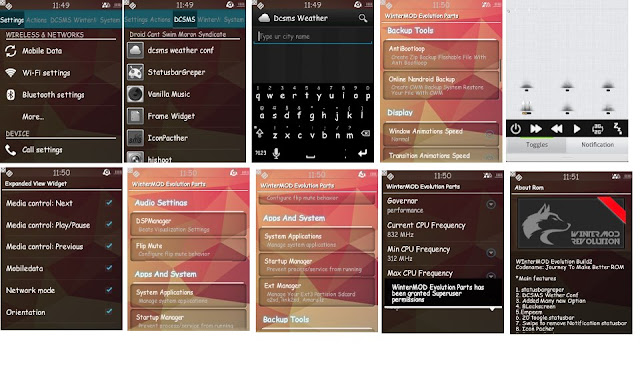











0 comments
Post a Comment