This Rom is deodexed by a xda senior member jerryn70 thanks to him first he will also tell you how to add 14 Toggles Status Bar on this Deodexed ROM. Let’s see!
Features:
+ Rooted with restored warranty
+ Latest DDLE1 Indian firmware
+ Lidroid 14 toggles Status Bar
+ Swipe to remove notification
+ Deodexed
+ Zipalign
+ DSP Manager
+ & all other..
How to Install?
1. Download all the zip files to SD Card (not in any folder).
2. Boot your phone in CWM Recovery.
3. Wipe data & Cache Partition.
4. Select Install zip from sdcard> Choose zip from sdcard.
5. Select DDLE1_GalaxyY.zip
6. Select Yes-Install DDLE1
7. Flashing will start and may take 10 minutes to be completed.
8. When you get message Install from sdcard complete, select reboot system now.
Phone will restart and first boot may take upto 10 minutes.
Zybo3 ROM successfully flashed!
If you have flashed this ROM by above steps, then you can add 14 toggles status bar & Swipe to remove notification by these steps [ONLY DO THIS IF YOU HAVE COMPLETED ABOVE STEPS DO NOT TRY ON OTHER STOCK ROM AS THEY ARE NOT DEODEXED BUT THIS ROM IS DEODEXED]:
1. Boot your phone CWM Recovery.
2. Select Install zip from sdcard> Choose zip from sdcard.
3. Select Swipe and lidroid.zip & install it.
4. When you get message Install from sdcard complete, select reboot system now.
Now see and Viola! There is:
√ Swipe to remove notification
√ 14 toggles status bar
Enjoy!
*Thanks to Creed - swipe to Remove notification
*Thanks to Lidroid - 14 toggles
*Thanks to simplyanin - theme
Stock ROM CWM Flashable Link
Swipe to Remove + 14 toggle Link
External Theme Link
Dear Friends After the big Success Given below Customs Roms :



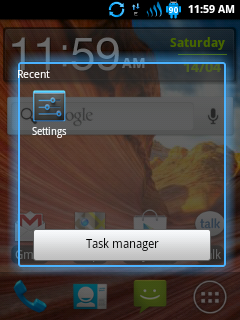
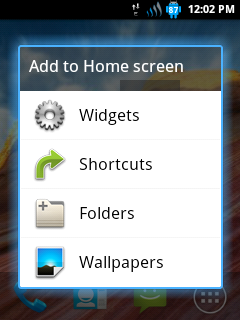
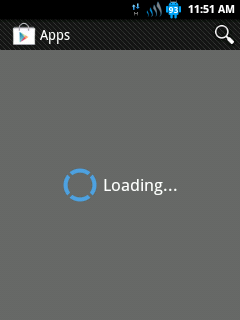











1 comments
where is download link for this Rom?
Post a Comment