Project Xtreme Poison v1.0 Custom Rom For Samsung Galaxy Y GT- S5360.is developed and shared on XDA by kaustubh.rockstar so the credit of developing this Rom goes to him this is the first version of this custom Rom still in beta some bugs like Bluetooth etc.everything will be updated in next version of the rom.date of arrival: 10th December 2012.So Before Proceed to next step have a look some screenshots of above rom.
Screenshots:
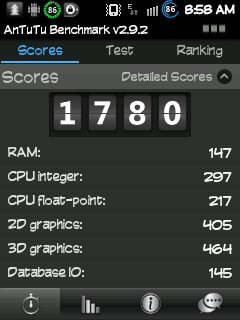
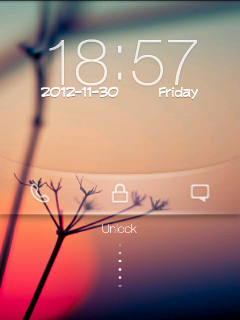
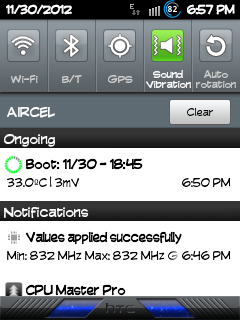
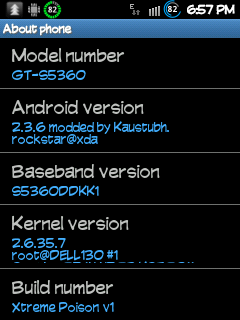
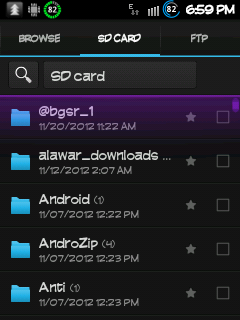
Download:
Warning : This Custom Rom is only meant for Samsung galaxy y model gt-s5360. Use it at your own Risk we will not be held responsible for what ever happens to your device. The information provided here is only for instructional and educational purpose.
How to Flash :
Congratulation! you have learn how to install Project Xtreme Poison v1 Rom on Samsung Galaxy Y S5360. In case you notice bug post on thread page so developer may fix it.
Screenshots:
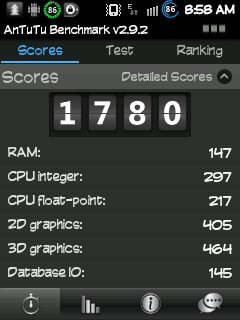
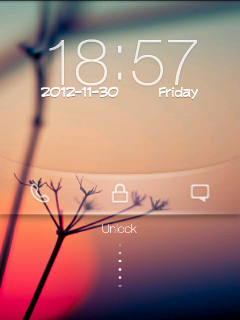
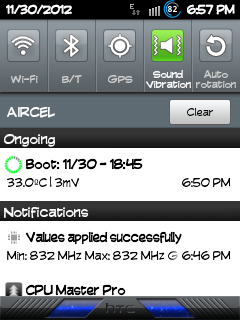
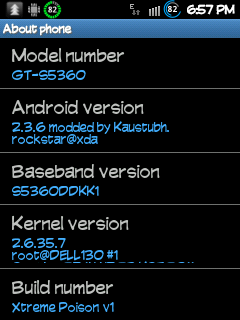
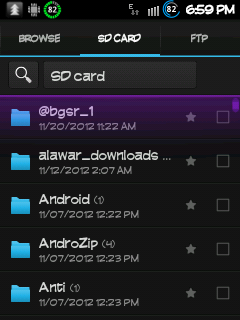
Features:
- Deodexed
- Rooted
- Nexus One Bootanimation
- Various Tweaks
- Multitasking tweak (can run upto 9 apps at a time)
- Two camera mods (one from cm7 other from Sony cyber-shot)
- CM7 and jelly bean ringtones.
- Fast booting~10 seconds.
- Data Network will not work after enabling and disabling wifi (fix- restart the phone)
- Bluetooth bug still to be fixed.
Download:
- Rom File: Project_Xtreme_Poison_by_kaustubh_rockstar@xda signed.zip
- Hell's Fusion Kernel CWM flashable zip: Hell_Fusion#78.zip by hacker0377
- CWM: CWM.zip
Warning : This Custom Rom is only meant for Samsung galaxy y model gt-s5360. Use it at your own Risk we will not be held responsible for what ever happens to your device. The information provided here is only for instructional and educational purpose.
How to Flash :
- First of all backup your system and charge battery full.
- Root your phone. If already rooted, proceed to the next step.(How to root or unroot Galaxy Y- here).
- Download the Rom file, kernel zip file and cwm file and place in the root directory of your phone's sd card and turn your phone off.
- Reboot in Recovery mode by pressing vol up+home+Power button together once you enter recovery mode touch screen become function-less so use volume up and down to move up and down, home button for selection and power as back button.
- Now in recovery mode select "apply update from sdcard" and navigate to the root directory of sd card and select cwm file "cwm-madteam-galaxY.zip" this will take you to clockworkMod Recovery.
- Now select "install zip from sd" and then choose zip from sdcard" From the directory select the Hell's Fusion Kernel CWM flashable zip "Hell_Fusion#78.zip" and select yes.
- Let the process be completed and reboot in recovery mode from advance option.
- Now again enter cwm Recovery and wipe data clear cache and then select "install zip from sd" and then choose zip from sdcard" From the directory select Rom file Project_Xtreme_Poison_by_kaustubh_rockstar@xda signed.zip and yes
- Let the process to be completed it may take 5 to 10 minutes after competition of flashing reboot your phone.
- First boot may take longer then normal boot.
Congratulation! you have learn how to install Project Xtreme Poison v1 Rom on Samsung Galaxy Y S5360. In case you notice bug post on thread page so developer may fix it.









.jpg)
2 comments
The hellsfusion link is error!
plz fix it....
i realy luv this ROM...
the hellsfusion link is error..
plz..fix it..
i realy luv this ROM
Post a Comment