Hi users of Samsung Galaxy young a new custom Rom Released for your device. This custom Rom is Known as Pulse Rom developed and shared on XDA by Black synergy so the credit of developing this Rom goes to him and the team. As this is the first version of this custom Rom if you are a one who always want to taste something new on your device then you can go for it. According to the developer the next updated version of this custom Rom will be released soon. So without wasting your precious time lets move to the installation instruction of this Custom Rom but before that lets have look on features and screenshot of this Rom.
INSTALLATION INSTRUCTIONS :
DOWNLOAD THE "zzzzPulse_basecreator.zip" and "zzzzPulse ROM V1_0.zip"
AND PUT THOSE ZIP FILES IN YOUR SD CARD
NOW BOOT INTO CWM RECOVERY MODE
NOW WIPE DATA AND CACHE... (sorry for that :P )
GO TO ADVANCED & WIPE DALVIK CACHE
NOW COMES THE IMPORTANT PART.... PLZ FOLLOW IT AS IT IS OR ELSE YOU WILL END UP IN BOOTLOOPS OR SOFTBRICK YOUR PHONE....
NOW SELECT "install zip from sd" THEN "choose zip from sd"
NOW SELECT "zzzzPulse_basecreator.zip" AND PRESS YES.... (plz don mind what it says... i just replaced the updater-script from somewher :P and forgot to edit it xD )
AFTER INSTALLING CHOOSE REBOOT ..
WHEN IT SUCCESSFULLY REBOOTS, SWITCH THE PHONE OFF AND AGAIN BOOT INTO CWM RECOVERY MODE...
CHOOSE "install zip from sd" AND THEN " choose zip from sd"
NOTE: DO NOT WIPE DATA AND CACHE NOW OR ELSE YOU WILL HAVE TO REPEAT ALL THE STEPS....
CHOOSE "zzzzPulse ROM v1_0.zip" AND PRESS YES....
NOW REBOOT....
A DESCENT ROM FOR DAILY USE
THE BUG IS THAT YOU CANNOT EDIT THE EXISTING ALARM.... BUT YOU CAN ADD ONE
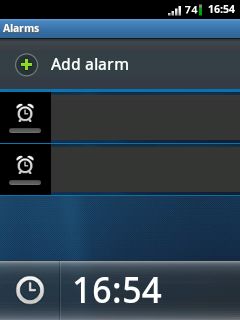
PLANING TO FIX THAT SOON IN THE NEXT UPDATE.
Congratulation! you have installed Pulse Rom on your Samsung galaxy y if you notice any bug then you can go to the thread page and provide details so that developer will fix it.
Warnings:
This Custom Rom is only meant for Samsung galaxy y model gt-s5360. Use it at your own Risk we will not be held responsible for what ever happens to your device. The information provided here is only for instructional and educational purpose.
FEATURES:
- INIT.D SUPPORT
- 30+ SCRIPTS
- LOOPY SMOOTHNESS
- "LOADS" OF build.prop TWEAKS
- 14-LIDROID TOGGLE STATUS BAR
- 6 LOCKSCREENS
- BRAVIA ENGINE
- BEATS AUDIO
- ZIPALIGNED
- AND MUCH MORE
INSTALLATION INSTRUCTIONS :
DOWNLOAD THE "zzzzPulse_basecreator.zip" and "zzzzPulse ROM V1_0.zip"
AND PUT THOSE ZIP FILES IN YOUR SD CARD
NOW BOOT INTO CWM RECOVERY MODE
NOW WIPE DATA AND CACHE... (sorry for that :P )
GO TO ADVANCED & WIPE DALVIK CACHE
NOW COMES THE IMPORTANT PART.... PLZ FOLLOW IT AS IT IS OR ELSE YOU WILL END UP IN BOOTLOOPS OR SOFTBRICK YOUR PHONE....
NOW SELECT "install zip from sd" THEN "choose zip from sd"
NOW SELECT "zzzzPulse_basecreator.zip" AND PRESS YES.... (plz don mind what it says... i just replaced the updater-script from somewher :P and forgot to edit it xD )
AFTER INSTALLING CHOOSE REBOOT ..
WHEN IT SUCCESSFULLY REBOOTS, SWITCH THE PHONE OFF AND AGAIN BOOT INTO CWM RECOVERY MODE...
CHOOSE "install zip from sd" AND THEN " choose zip from sd"
NOTE: DO NOT WIPE DATA AND CACHE NOW OR ELSE YOU WILL HAVE TO REPEAT ALL THE STEPS....
CHOOSE "zzzzPulse ROM v1_0.zip" AND PRESS YES....
NOW REBOOT....
A DESCENT ROM FOR DAILY USE
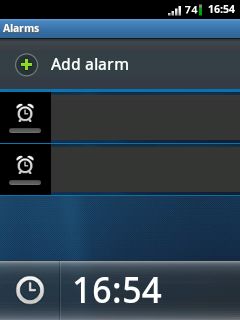
PLANING TO FIX THAT SOON IN THE NEXT UPDATE.
Congratulation! you have installed Pulse Rom on your Samsung galaxy y if you notice any bug then you can go to the thread page and provide details so that developer will fix it.


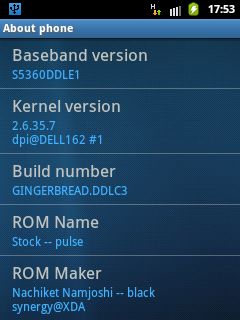
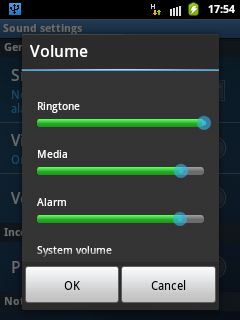
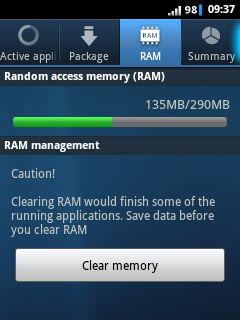

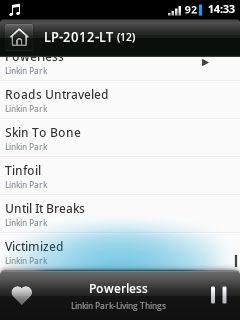











1 comments
plz upload fpse 0.11.69 playstation emulator... .. app require license verification... plz fix license verification issue... lucky patcher not working for this app...
Post a Comment