Presenting Xtreme Poison v2 Custom Rom For Samsung Galaxy Y GT- S5360.You all know I have post earlier the first version of this rom known as Project Xtreme Poison v1.0 Custom Rom For Samsung Galaxy Y GT- S5360.the 2nd version of this rom known as xtreme poison v2 the version is based on DXLF1. This version include many bug fix and added new features this rom is also developed and shared on XDA by kaustubh.rockstar so the credit of developing this Rom goes to him.So first have a look some screenshots & new added features below :
Warning : This Custom Rom is only meant for Samsung galaxy y model gt-s5360. Use it at your own Risk we will not be held responsible for what ever happens to your device. The information provided here is only for instructional and educational purpose.
How to Flash :
Congratulation! you have learn how to install Xtreme Poison v2 Rom on Samsung Galaxy Y S5360. In case you notice bug post on thread page so developer may fix it.
Features :
- Based on DXLF1
- Rooted (LATEST Version)
- Totally Dark ICS based..Feel like heavens..
- Added 14 toggles..
- ex-dialer(miui)
- Ex-contacts(miui)
- New status bar with 3d logo
- DSP manager (the rocking one)
- 4 launchers( for people with different taste)
- added tweaks like multitasking ultimate, CPU rendering(load all the packages on gpu)
- Ultimate RAM management..
- added New Boot-sound
- And the Revamped Nexus one Boot animation..
- No force closes(except the music app)
MOST IMPORTANT
- YOUR BACK AND MENU BUTTON WILL VIBRATE ON TOUCH
- and many more
Bugs: Music app
Fixes- wifi and bluetooth fixed Previous version of rom
Installation Requirements:
How to Flash :
- First of all backup your system and charge battery full.
- Root your phone. If already rooted, proceed to the next step.(How to root or unroot Galaxy Y- here).
- Download the Rom file and cwm file and place in the root directory of your phone's sd card and turn your phone off.
- Reboot in Recovery mode by pressing vol up+home+Power button together once you enter recovery mode touch screen become function-less so use volume up and down to move up and down, home button for selection and power as back button.
- Now in recovery mode select "apply update from sdcard" and navigate to the root directory of sd card and select cwm file "cwm-madteam-galaxy.zip" this will take you to clockworkMod Recovery.
- Now select "install zip from sd" and then choose zip from sdcard" From the directory select the Rom file "XTREME_POISON_PERSONIFIED_V2_by_KAUSTUBH_ROCKSTAR@XDA.zip" and select yes.
- Let the process to be completed it may take 5 to 10 minutes after competition of flashing reboot your phone.
- First boot may take longer then normal boot so keep passions.
Congratulation! you have learn how to install Xtreme Poison v2 Rom on Samsung Galaxy Y S5360. In case you notice bug post on thread page so developer may fix it.

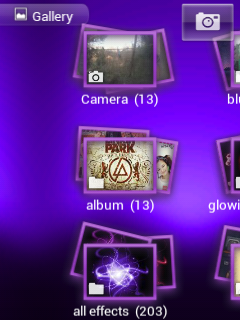
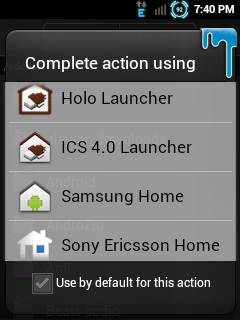
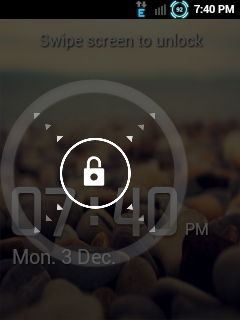



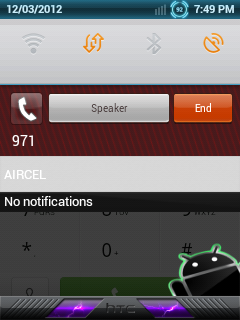

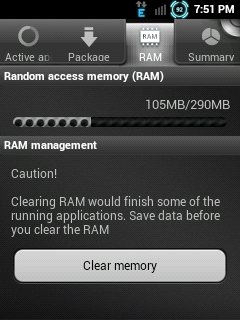











0 comments
Post a Comment