Hi Guys Today i will show you how to install NEMESIS ONE HD V1.1 [THE MOST ADVANCED CUSTOM ROM FOR GALAXY Y] I have received many comments that most of our users have not able to install is custom rom there are some difficulties so i am providing a easy understanding guide & a step by step video tutorial so, follow the instruction carefully & watch the video and install this awesome rom on your galaxy y.This Installation is done with the great support of Kaushal Pahilwani. so, Thanks to him first.
Note : this rom is released by a Recognized Contributor at XDA Forum know as AvijitGhosh82.
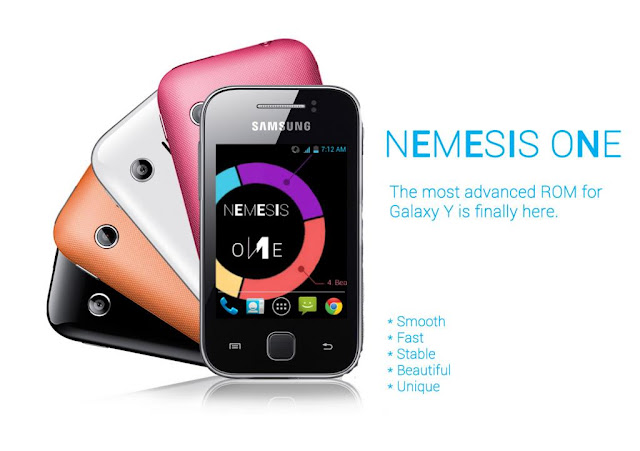
o At first if you are on other rom goto stock rom {How to flash via odin guide here }
Note : this rom is released by a Recognized Contributor at XDA Forum know as AvijitGhosh82.
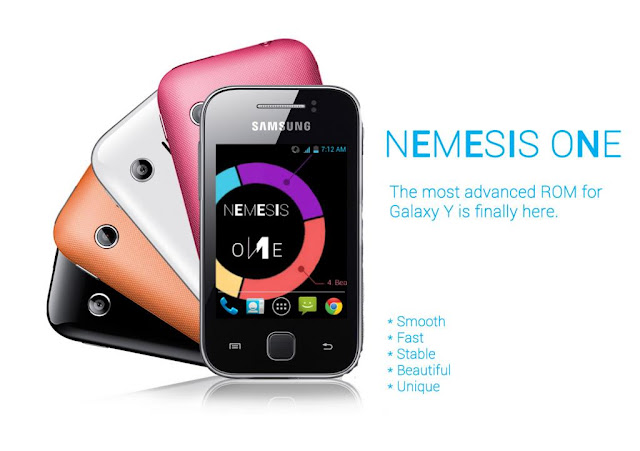
At First Have Look Screenshots running Nemesis One HD V1.1 on Galaxy Y below:
CWM by Mad Team : CWM.zip
Installation Instruction :
Installation Instruction :
o At first if you are on other rom goto stock rom {How to flash via odin guide here }
o Then reboot in Recovery mode By pressing Volume up + power button + home button then apply update from sd card then select CMW. madteam .Zip
o Then in cwm select wipe data then yes wipe data.
o Then Select Wipe cache Partition then yes wipe cache.
o Then go to mounts & storage second last option in cwm then select mount & storage then mount all the four things
mount/data, mount/sdcard, mount/system, mount/cache..
o Then Go back and select install zip from sd card... then choose zip from sd card then choose the nemesis hd fusion rom from sd card.....
o Then nemesis installer will appear then touch pad is active then click on next... then next... then next... then choose first option install stock kernel... then click on next then the main thing do not tick reboot device after installation then stock kernel installation over then come back to CWM then select mount and storage then select mount system............
o Then select install zip from sd card then choose zip from sd card then nemesis hd fusion rom then repeat the same step hen nemesis installer will appear then touch pad is active then click on next... then next... then next... then choose the third option install nemesis kernel then click on next then the main thing do not tick reboot device after installation then nemesis kernel installation over then come back to CWM then select mount and storage then select mount system............
o Then select install zip from sd card then choose zip from sd card then nemesis hd fusion rom then repeat the same step hen nemesis installer will appear then touch pad is active then click on next... then next... then next... then choose the second option install the nemesis rom then click on next now you can choose the reboot device after installation then after the installation of the rom i will take time of 5 minutes to install so be patience dont be panic and after the rom installation Phone Will be reboot & the first boot will take time of 5 minutes so now also be patience Enjoy after the boot You have installed Nemesis Rom On Samsung Galaxy y GT S-5360
o Then Select Wipe cache Partition then yes wipe cache.
o Then go to mounts & storage second last option in cwm then select mount & storage then mount all the four things
mount/data, mount/sdcard, mount/system, mount/cache..
o Then Go back and select install zip from sd card... then choose zip from sd card then choose the nemesis hd fusion rom from sd card.....
o Then nemesis installer will appear then touch pad is active then click on next... then next... then next... then choose first option install stock kernel... then click on next then the main thing do not tick reboot device after installation then stock kernel installation over then come back to CWM then select mount and storage then select mount system............
o Then select install zip from sd card then choose zip from sd card then nemesis hd fusion rom then repeat the same step hen nemesis installer will appear then touch pad is active then click on next... then next... then next... then choose the third option install nemesis kernel then click on next then the main thing do not tick reboot device after installation then nemesis kernel installation over then come back to CWM then select mount and storage then select mount system............
o Then select install zip from sd card then choose zip from sd card then nemesis hd fusion rom then repeat the same step hen nemesis installer will appear then touch pad is active then click on next... then next... then next... then choose the second option install the nemesis rom then click on next now you can choose the reboot device after installation then after the installation of the rom i will take time of 5 minutes to install so be patience dont be panic and after the rom installation Phone Will be reboot & the first boot will take time of 5 minutes so now also be patience Enjoy after the boot You have installed Nemesis Rom On Samsung Galaxy y GT S-5360
Video Tutorial

























.jpg)
12 comments
pls help me to input an arabic language with nemesis hd pls
sir i installed it . Jelly Bean keyboard and sending gmail not working.
`the music player is not stable just because of the sound enhancers,sometimes its getting loud when you next the music and sometimes the sound is low, jusxt because they are not properly installed, i checked it through root explorer
Wifi not working...i use bsnl router
Help me.....
How to update using ota updater???.....
Plz tell fast....
i can update my sgy if its updated to the latest?
if u have updated no need to update again
Sir , i cant overclock it to 1.2Ghz.
please help
cant overclock it to 1.2ghz . =_=
cant overclock it to 1.2ghz
great rom works perfectly on my galaxy y without any bugs
great rom works fine on my galaxy y without any bugs thanks to developer
Post a Comment