Hi Guys Repairing Your Phone If you have soft bricked your phone during the installation of nemesis one or any other custom rom or even if doing any stuff with your galaxy y then follow the steps bellow carefully:
Instruction :
- Download package from below download links
- download the required firmware bundle (one of the repacked from the #1 post above)
- install Kies, or Samsung driver pack
{If you have not installed USB Driver for Samsung Galaxy Y Install it from Here}
- unzip the package, You'll get 3 *.tar (or tar.md5) files
- download Odin3 1.84 or 1.85 from below download links
- stop Kies
- stop all active ADB sessions
- start odin
- do backup of your data and apps
- charge your SGY at least 75%
- remove SGY from USB or charger
- start the device in Download mode
- power off Your SGY
- wait 30 sec
- Press Vol Down, Home, and Power at the same time
- When (about 5 sec) Warning screen appears, release Volume Down and Power, then (a bit later) Home
- press Vol Up (You'll get Odin mode screen)- Browse the 3 tar files to odin PDA=PDA_xxxx.tar, PHONE=MODEM_ or PHONE_xxxxx.tar, CSC=CSC_xxxxx.tar
- no PIT and/or BOOT files required - leave it empty!
- leave all other fields and checkboxes default! Shown in picture below:
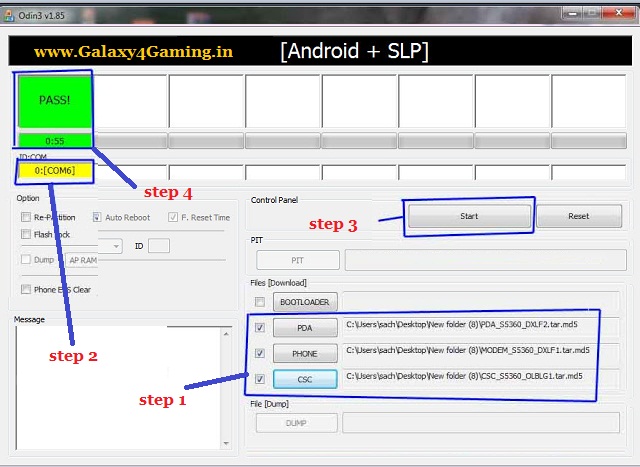
- connect your phone, You must see yellow 0:[COMxx] in the first ID:COM and "Added" in the message box
- Start flashing by the START button.
- flashing will start immediately, see the progress in the message box, and progress bar on the phone
- Wait 1-3 minutes, until green PASS! in the upper left
- SGY will reboot, leave it as is for 2-5 minutes until startup finishes
AND NOW YOU ARE DONE!! You have now repaired your phone yourself!
Download Links:
Package 1 : Stock Rom file: Stock Rom S5360_DXLF2_OLBLG1_DXLF1_wipe_by_SplitFUS2.zip {Size:120.5 MB}
If package 1 not worked for some devices try 2nd package.
ODIN: Odin3-v1.85.zip
- Download package from below download links
- download the required firmware bundle (one of the repacked from the #1 post above)
- install Kies, or Samsung driver pack
{If you have not installed USB Driver for Samsung Galaxy Y Install it from Here}
- unzip the package, You'll get 3 *.tar (or tar.md5) files
- download Odin3 1.84 or 1.85 from below download links
- stop Kies
- stop all active ADB sessions
- start odin
- do backup of your data and apps
- charge your SGY at least 75%
- remove SGY from USB or charger
- start the device in Download mode
- power off Your SGY
- wait 30 sec
- Press Vol Down, Home, and Power at the same time
- When (about 5 sec) Warning screen appears, release Volume Down and Power, then (a bit later) Home
- press Vol Up (You'll get Odin mode screen)- Browse the 3 tar files to odin PDA=PDA_xxxx.tar, PHONE=MODEM_ or PHONE_xxxxx.tar, CSC=CSC_xxxxx.tar
- no PIT and/or BOOT files required - leave it empty!
- leave all other fields and checkboxes default! Shown in picture below:
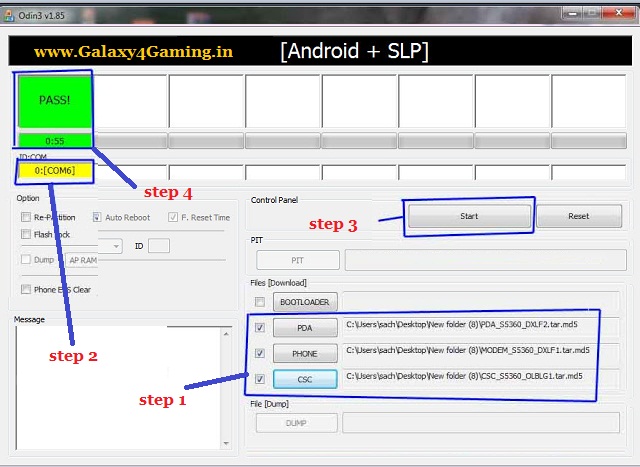
- connect your phone, You must see yellow 0:[COMxx] in the first ID:COM and "Added" in the message box
- Start flashing by the START button.
- flashing will start immediately, see the progress in the message box, and progress bar on the phone
- Wait 1-3 minutes, until green PASS! in the upper left
- SGY will reboot, leave it as is for 2-5 minutes until startup finishes
AND NOW YOU ARE DONE!! You have now repaired your phone yourself!
Video Guide :
Download Links:
Package 1 : Stock Rom file: Stock Rom S5360_DXLF2_OLBLG1_DXLF1_wipe_by_SplitFUS2.zip {Size:120.5 MB}
If package 1 not worked for some devices try 2nd package.
Package 2 : S5360_DDLA3_ODDLA2_DDLA2_by_Doky_rev1.zip









.jpg)
10 comments
in ID Com its showing 0:[COM4]
and it stuck at SetupConnection..
wht to do man plz help
MY ID:COM is showing {0:[COM4]}
and stck at SetupConnection..
plz help me
odin showing my id:com
0:[COM4]
and it stuck at SetupConnection..
stuck at SetupConnection..
on some device package 2 doesn't work try the first one or vise versa
need window 7 for this
my computer have xp
its not appeared the com id
pleessee help me!!! pleessee
need window 7 for this
my computer have xp
its not appeared the com id
pleessee help me!!! pleessee
it worked thank you blogger
my computer cannot recognized my phone,my unit s GALAXY Y GT-S5360
plz help me....
my computer could not recognized my phone,my unit is galaxy y gt-s5360...
plz i really ned help...
Post a Comment