Hi Guys As you all know i have already posted NEMESIS ONE [THE MOST ADVANCED CUSTOM ROM FOR GALAXY Y] on my previous post and today here come Fast version NEMESIS HD V1.1 and now i am also updating a video guide + photo tutorial how to install this rom on galaxy y.
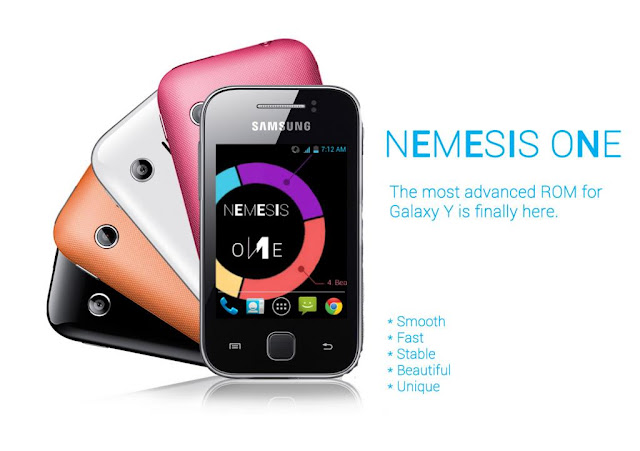
This is the latest HD fast build of Nemesis.Improvements include:
1. At first Download Mad Team CWM ( Recommended ) Use it Because Some people May think it's the Ordinary CWM
2. Reboot in Recovery mode by pressing vol up+home+Power button together once you enter recovery mode touch screen become function-less so use volume up and down to move up and down, home button for selection and power as back button.
3. Choose "Update From SDCARD" , Then Choose " CWM-Madteam-Galaxy-Y " Now You are in Madteam's CWM
4. Choose wipe data / reset , then choose Wipe cache partition ( I didn't Wipe them in the first 2 times and i kept facing issues i don't know why but after i wiped them it worked Perfectly, still it's up to you if you want to or not )
5. Choose " mounts and storage " Then Mount everything( data - sdcard - system - cache , it should look like this after mounting ( Unmount /data ) ( * there's Mount usb storage nevermind that _)
6. Go Back and Choose " Install zip from sd " , choose " choose zip from sd card " Browse until you find NEMISIS.ONE.[HD].FAST.
7. now you are in the installer the touch is active for now you can use it so Click Next then agree then next , choose Install Stock kernel ( at first i didn't cuz i thought i had the stock kernel looks like it's somehow Different ) Click next . until it finishes .
8. ( This is Important don't forget it ) Go back and choose " Mounts and storage " then mount every thing.
Notes :
1.Reboot to Recovery…Wipe Data & cache…. ( for rebooting to recovery, switch off your phone , and then hold on Power button + Volume up button + Home button )
Note : this rom is released by a Recognized Contributor at XDA Forum know as AvijitGhosh82.
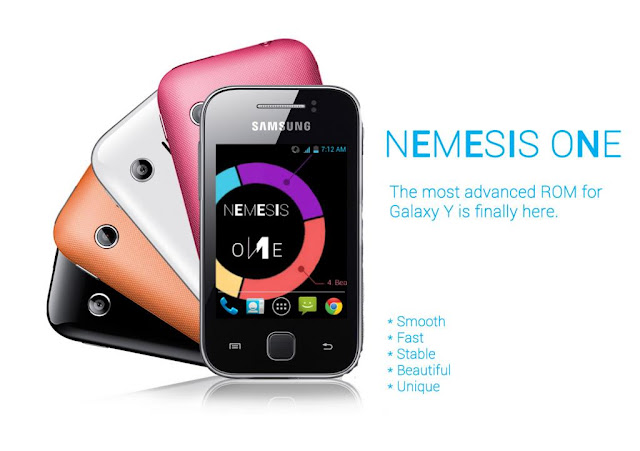
- Removed bloatware. ( almost 20 mb removed )
- New HD Screen Drivers.
- WiFi error fixed. No need to flash drivers anymore.
- Seeder included to increase entropy.
- EVEN MORE FAST.
Download Links :{ Not Mirror }
Rom file {NEMESIS HD {V1.1} : Nemesis One HD Fast Edition.zip
{Size : 119.06}
CWM by Mad Team : CWM.zip
I have found some users facing Some problems Such as ( No Wifi ( In HD Also ) , Boot Loops , no boot )
I have faced all the previous problems and Now it's Fixed !
READ THE FULL GUIDE CAREFULLY ( This is a detailed version for installation )
Installation Guide :
1. At first Download Mad Team CWM ( Recommended ) Use it Because Some people May think it's the Ordinary CWM
2. Reboot in Recovery mode by pressing vol up+home+Power button together once you enter recovery mode touch screen become function-less so use volume up and down to move up and down, home button for selection and power as back button.
3. Choose "Update From SDCARD" , Then Choose " CWM-Madteam-Galaxy-Y " Now You are in Madteam's CWM
4. Choose wipe data / reset , then choose Wipe cache partition ( I didn't Wipe them in the first 2 times and i kept facing issues i don't know why but after i wiped them it worked Perfectly, still it's up to you if you want to or not )
5. Choose " mounts and storage " Then Mount everything( data - sdcard - system - cache , it should look like this after mounting ( Unmount /data ) ( * there's Mount usb storage nevermind that _)
6. Go Back and Choose " Install zip from sd " , choose " choose zip from sd card " Browse until you find NEMISIS.ONE.[HD].FAST.
7. now you are in the installer the touch is active for now you can use it so Click Next then agree then next , choose Install Stock kernel ( at first i didn't cuz i thought i had the stock kernel looks like it's somehow Different ) Click next . until it finishes .
8. ( This is Important don't forget it ) Go back and choose " Mounts and storage " then mount every thing.
( Just like step 5 ) .
9. Repeat Step 6.
10. This time Choose ( Install Nemesis Rom ) Don't Install Kernel first ( Made me face problems ) . Now wait until it's finished .11.Go back and Do as step 5 . Then Step 6
12.
this time Choose install Nemesis Kernel . wait until it is finished and you're done .
13 . Now reboot And The Evolution has arrived .
Notes :
1. Never Forget mounting .
2. Install rom first Not kernel Because some websites does that .
This is STILL MY OWN INSTALLATION GUIDE It works perfectly , No problems now Wifi / Google play / youtube / edt tweaks everything is perfect now . Thanks a lot for reading and tell me if you face any problems i might be able to help . Thank you !
Video Tutorial
Photo Tutorial












.jpg)

30 comments
At present I am using ussr v8. If I want to update to nemesis hd should I downgrade to stock rom??
yes u have to first go to stock rom
i already install nemesis 1.1 smooth..
is it realy android 4.2.1?
i can't connected to wifi..when trying to connect, the wifi suddenly off...after put the password still show remember and secured with wep..symbol for wifi didnot show after turning on...
i cannot connected to wifi..im using nemesis 1.1...when trying to connect the wifi symbol missing..i dont know why..please help..overall smooth but wifi only..tq
in odin, yellow colour is not displaying while i am in downloading mode in my galaxy y !!! pls help !!!
I am currently using jellyblast v3.0.4 so can i install nemesis hd rom without getting back again to the stock rom of galaxy y
first u have to go to stock rom
I am on hyperion 8 pre gm, installing using tutorial above and running fine without backing to stock rom...
i am stuck at nemesis boot animation it shows again again.
any help :(
Im on JELLBLAST V3.0.5 should i go back to the stock rom? And how?
Can it install on ddla1
yes
I've installed wp8 monochromatic rom with DXLF1 and deodex filed rom.
Can Nemesis hd be installed on it
Without flashing another stock rom ????....
shall v have to root the mobile befour doing dis ..??
no rooting required
u have to first install stock rom & then u can install nemesis rom
Bro iam now on jellyblast v3.0.4
Can i download nemesis and install it....iam not able to find stock rom...will it be in nemesis...plz help me bro
thanks man. my wifi now works well
i can now connect to my wifi but cant connect to the internet. i tried the internet using my laptop and it worked well. should wifi driver still be installed?
stock in black screen after ive done everything you said...
Thank Very Much Brother!!
Is it only me with wifi problem?
Remove and insert battery
Boot to recovery (volume up+power+home)
Clear data and cash in stock recovery
Flash cwm
In cwm go to mounts and storage
There format system and cash and data (do not format SD)
Go back and clear data and cash in cwm (just in case)
Go to mounts and storage and mount SD, system, cash and data
Now go back and choose install zip from SD
Choose roms zip file and install it
Have patience it might take 5-6 mins or even more
If u follow this method of formatting system etc u can flash any rom no
matter wat from u r currently using (no need to flash stock before
flashing another from ? )
Remove and insert battery
Boot to recovery (volume up+power+home)
Clear data and cash in stock recovery
Flash cwm
In cwm go to mounts and storage
There format system and cash and data (do not format SD)
Go back and clear data and cash in cwm (just in case)
Go to mounts and storage and mount SD, system, cash and data
Now go back and choose install zip from SD
Choose roms zip file and install it
Have patience it might take 5-6 mins or even more
If u follow this method of formatting system etc u can flash any rom no
matter wat from u r currently using (no need to flash stock before
flashing another from ? )
Hi Sameer.Thank you it is smooth.However PC not detecting my SD.Any help?
Hi Sameer.Very smooth installation .But SD is not detecting.Please guide....
I Download these two file 1)Rom file {NEMESIS HD {V1.1} 2)CWM by Mad Team : CWM.zip
Can i start installation procedure on my Samsung galaxy y s5360 .
But u says first install stock rom. So it is necessary to first install stock rom ....my device is only rooted nothing else.....
Please help me what i do ? to install Nemesis HD v1.1
if your device is rooted or chainfire 3d you have to first goto stock before installing this rom
100% Working(wifi,usb,bluetooth,data).smooth,fast & COOLEST ROM I have ever seen.Thanks bro for that installation guide.
I want to ask a questi n that when i installed stock ddlk2 rom &when i bencharmarked it in quadrant my 2D score was 970 &3D was 800 but in jellyblast rom i got 2D score 750 & 3D 700 so is that stock rom is better for gaming
stock rom is better
Post a Comment