Hi Guys As you All Know i have already Posted the Full Screenshots & Features of CyanTux Series Custom Rom for Samsung Galaxy Y on my previous posted and now we are proceed to next step how to install this rom on our galaxy y


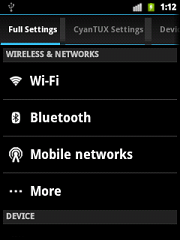
View Full ScreenShots Running CyanTux Series Custom Rom on Samsung Galaxy Y Link
Basic Features:
Advance Feature:


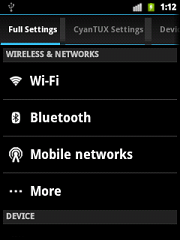
View Full ScreenShots Running CyanTux Series Custom Rom on Samsung Galaxy Y Link
Basic Features:
- Deodexed
- Zipaligned
- Pre-Rooted
Advance Feature:
- Custom Screenshot save location
- Try and tell more
Known Bugs:
- Bluetooth (Major)
- Screen flickering and color swap (Minor)
Warnings:
This Custom Rom is only meant for Samsung galaxy y model gt-s5360. Use it at your own Risk we will not be held responsible for what ever happens to your device. The information provided here is only for instructional and educational purpose.
How to Flash :
o First of all backup your system and Charge battery full.[How to Backup Galaxy Y Watch the video tutorial below]
o Download Boot1.tar from here.Flash it using Odin as PDA {How to flash via odin guide here }
o Then reboot in Recovery mode By pressing Volume up + power button + home button then apply update from sd card then select CMW. madteam .Zip
o Then go to mounts & storage second last option in cwm then select mount & storage then mount all the four things
mount/data, mount/sdcard, mount/system, mount/cache..
o Then Go back and select install zip from sd card... then choose zip from sd card then choose the Rom.zip from sd card.....
o Select "yes" wait till it finish flashing
o Reboot now
Note : It takes more time to first boot! don't panic just wait.
Download Links:








.jpg)

0 comments
Post a Comment