After windows 8 released a new version of ultimate supersonic rom USSR V8 is released the latest version of this custom ultimate supersonic ROM is v8 or in short USSR V8 This custom rom is based on the latest Firmware for galaxy y DXLF1. So if you are on previous version ultimate supersonic ROM v7 [ussrv7] of this ROM now you can update to the latest version. As we all know that this ROM is developed by the member of XDA forum evanlocked so don't forget to thanks him if you like his work.The greatest works of evanlocked and OGY dev team have look on few screenshot of galaxy y running on ultimate supersonic ROM v8 [ussrv8].
Other Versions of Ultimate Supersonic Custom Rom Below :
Other Versions of Ultimate Supersonic Custom Rom Below :
Warnings:
This Custom Rom is only meant for Samsung galaxy y model gt-s5360. Use it at your own Risk we will not be held responsible for what ever happens to your device. The information provided here is only for instructional and educational purpose.
Screenshots:
- Jellybean ui integrated recent app button and custom brightness slider
- 6 Icons Dock
- New ui
- Black grey monochromatic icon
- MIUI like settings
- 8lockscreen :[*]rotary[*]-sliding[*]-revamped[*]-lense[*]-aosp[*]-ring[*]-circlelockscreen[*]-stock samsung lock(fake sgs)
- New kernel (USSR Kernel) By ME and OGY dev team [ This Kernel same with stock kernel - Update following next (-init.d support, a2sd, droidwall, ext4, cifs, governors & i/o)]
Mod:
- 4wayboot
- Epm
- Braviahack
- Ics/jb like ui
- 6 Icons on dock
- And Manymore
Requirements and Downloads:
A Samsung galaxy y running on latest version of gingerbread.
Rom Name: (not mirrored) ussrv8_evanlocked.zip
Size: 106.12 MBHow to Flash :
• First of all backup your system and Charge battery full.
• Place the downloaded file in root directory of SD card and turn your phone off.
• Then enter cwm recovery after you enter recovery mode choose data wipe and cache.
• Then from the menu select "install zip from SD card" and choose the file
ussrv8_evanlocked.zip that you placed in root directory of SD card an the process will begin let the process complete.
• Then Reboot and enter stock recovery and do data wipe and cache again then reboot system now.
Congratulation! you have installed ultimate supersonic rom v8 on your Samsung galaxy y if you notice any bug then you can go to the thread page and provide details so that developer will fix it.







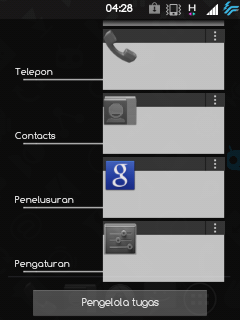











4 comments
i found some bugs in this rom can somebody fix them
when you found a Bug,indicate/describe it so that the developer can fix it immediately.
What is audio fx settings for?
what is audio fx settings for?
Post a Comment