Dear Users Previously I Have Posted Three Updates of Monochromatic MOD PACK for Galaxy Y.
1.Monochromatic 1.8 MOD PACK for Galaxy Y { OVERHAUL MAKEOVER FOR STOCK }
2.Monochromatic 2.3 MOD PACK for Galaxy Y { OVERHAUL MAKEOVER FOR STOCK }
3.WP7-Monochromatic 2.8 MOD PACK for Galaxy Y
And this time here comes WP7-Monochromatic 3.3 MOD PACK for Galaxy Y [OVERHAUL MAKEOVER FOR STOCK] So Enjoy the difference This mod Pack Monochromatic for galaxy y is developed and Shared by the senior member of XDA deathnotice01 so if you like his work don't forget to thanks him.
Screen Shots :
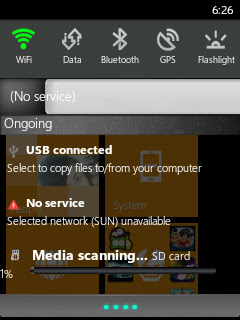

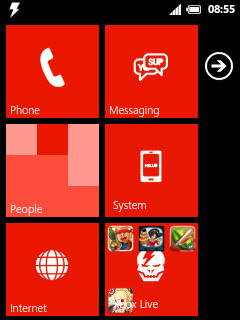

What's in this New Release?
OVERALL ANDROID INTERFACE AND INTERNAL MODULES ADDED
WANT THE LIGHTNESS AND SPEED OF STOCK
BUT WITH AN AMAZING THEME AND MORE FEATURES?
- Overall Android User Interface (Framework-res)
- Pre-root features (superuser.apk, su- bin)
- Busybox (busybox- bin, ssh- bin)
- Modules for Bootanimation
- Bravia Engine Support
- Equalizer Sound Enhancement Modules
- Built-In v6 Supercharger
- General Performance
- Power Saving
- Increase Image & Video Quality
- Increased Media & Streaming Performance
- Disabled Error Checking (Performance Tweak)
- Disabled Send Usage Data (Performance Tweak)
- Improved 3G/HSPA Speeds
- Lock Home to Memory
- Activated JIT
- Allowed Asset Purging (RAM Tweak)
- Swipe to Remove feature
- Minor Statusbar and Notification Inprovisions (SystemUI)
- ICS Taskbar (Framework-res.apk)
- Statusbar Toggles and Lockscreen (lidroid-res)
- Segoe WP Font Interface (Droidsans.ttf)
- Themed Dialer (DialerTabActivity.apk)
- Themed System Phone Provision (Phone.apk)
- Themed DSP Manager (audio3.apk) (CREDITS TO KUROTSUGI)
- Themed Messaging (Mms.apk)
- New Settings Theme (Settings.apk)
MAJOR UPDATE for 3.3:
Added Launcher 7 as default launcher
MEGA UPDATE FOR PERFORMANCE:
New Scripts Added:
- Built-In v6 Supercharger
- General Performance
- Power Saving
- Increase Image & Video Quality
- Increased Media & Streaming Performance
- Disabled Error Checking (Performance Tweak)
- Disabled Send Usage Data (Performance Tweak)
- Improved 3G/HSPA Speeds
- Lock Home to Memory
- Activated JIT
- Allowed Asset Purging (RAM Tweak)
PREREQUISITES:
1. A Samsung Galaxy Y
2. Recovery Mode (Stock or CWM it does'nt matter)
3. DEODEXED STOCK ROM (Preferably DXLF)
4. ROOT ACCESS (just root to be sure)
4. Basic Knowledge in flashing updater scripts (dont worry i have a guide below to help people out)
5. Lastly, a good working brain
--------------------------------------------------------------------------------------------------------------------------------------
Quote:
[HOW IT WORKS FOR THE MOD]
For those who don't know how to deodex their DXLF Stock ROM (or if you have a (fresh) Odexed stock rom)
1. Download first the DXLF Deodexed Stock Rom here: DXLF Deodexed (CREDITS TO ZALONDABUZZ)
2. Install the DXFL Deodexed Stock ROM
3. Reboot the phone, and wait until it successfully boots (It will take some time)
4. Turn off the phone, Access recovery and continue to the steps below
For those using CWM Kernels (Savie's, White's, Merruk's above 1.8)
1. ENTER CWM RECOVERY BY HOLDING VOLUME UP+CENTER KEY+POWER
2. GO TO MOUNTS AND STORAGE AND SELECT MOUNT SYSTEM
3. SELECT "WP7-Monodramatic ALPHA 3.3.zip"FROM SD CARD (NO NEED FOR DATA WIPE/CACHE WIPE)
4. AND YOU ARE GOOD TO GO
For Non-CWM Kernels (STOCK, Ironbuang, KURO, koneu, REPENCIS, IFRAN, TEMRA KERNELS)
1. When the phone is off press and hold VOLUME UP+CENTER KEY+POWER for 5 secs
2. from stock recovery select "update from SD card"
3. select "cwm_bla_bla.zip"
4. now your phone will run the CWM, go to "install zip from SD"
5. from there choose "choose zip from SDcard"
6. navigate through the folder where you have saved the "WP7-Monodramatic ALPHA 3.3.zip"
7. select "yes", wait till it finishes, then reboot system
[FOR ADVANCED USERS ONLY! DO WITH YOUR OWN RISK]
MERRUK'S KERNEL 2.5 OVERCLOCK 1.2GHz STABLE INSTALLATION
CREDITS TO: MERRUK-OS (PLEASE THANK HIM FOR THIS)
1. REFLASH FRESH STOCK DXLF ROM
2. ENTER CWM RECOVERY (Permanent) or (Temporary)
3. GO TO BACKUP AND STORAGE THEN SELECT BACKUP (THIS WILL BACKUP THE STOCK ROM)
4. AFTER BACKUP IS COMPLETE INSTALL EXT4FINAL.ZIP VIA CWM
5. REBOOT TO DOWNLOAD MODE AND INSTALL USING ODIN PDA.merruk.tar VIA PDA (Leave others black like Phone and CSC)
6. REBOOT TO RECOVERY, NOW YOU HAVE A PERMANENT CWM
7. GO TO BACKUP AND STORAGE THEN SELECT ADVANCED RESTORE THEN SELECT THE LATEST BACKUP THEN RESTORE SYSTEM
8. CROSS YOUR FINGERS, ONCE INSTALLATION IS COMPLETE, WIPE CACHE/DATA
9. REBOOT PHONE AND PRAY IT WILL BOOT (NOTE: BOOTANIMATION DOES NOT WORK)
10. AFTER BOOTING SUCCESSFULLY, USING ADB PUSH COMMAND TO PUSH ALL FILES FROM KERNEL_MODULES.zip
11. REBOOT RECOVERY AGAIN
12. INSTALL DXLF DEODEXED STOCK ROM
13. REBOOT THE PHONE, AND WAIT UNTIL IT REBOOTS, IT WILL TAKE SOME TIME
14. REBOOT RECOVERY
15. INSTALL WP7-MONOCHROMATIC ALPHA












0 comments
Post a Comment