Hello Guys Today I will Show You how to unroot the Samsung Galaxy S3 i9300 unrooting can make the device get back to Warranty & to get the official update of Android 4.1.1
Samsung released the official Android 4.1.1 (Jelly Bean) update for the Galaxy S3 in October So Today I will tell You how to get Direct to the Official Update of Samsung 4.1.1 for S3
Before UN-Rooting Do Some Steps :-
1) This Method only works on Samsung Galaxy S3 Varient i9300 only do on other varient such as AT & T or it will break your device
2) Take Back up all of Your Contacts, Apps, sms etc.
3) Download all Samsung Drivers For P.C [Download from below]
4) Enable U.S.B Debugging mode
5) Disable Your Antivirus On P.C. If Running...
6) Disable KIES If Running...How To UNRoot Samsung Galaxy S3 i9300
1) Download all The Files That Links Given Below...
2) Extract It... To same Folder both the Files
3) Got To Download Mode By Pressing Volume Down button + Power Button + Home button
4) When u Gone To Download Page there will be Welcome Screen With says Volume up to enter in the download mode.
5) Connect the Device into P.C. with the help of U.S.B cable.
Very Important check the U.S.B drivers are Installed in The P.C.
6) Odin Display message like Stating, Added or Else
Before UN-Rooting Do Some Steps :-
1) This Method only works on Samsung Galaxy S3 Varient i9300 only do on other varient such as AT & T or it will break your device
2) Take Back up all of Your Contacts, Apps, sms etc.
3) Download all Samsung Drivers For P.C [Download from below]
4) Enable U.S.B Debugging mode
5) Disable Your Antivirus On P.C. If Running...
6) Disable KIES If Running...How To UNRoot Samsung Galaxy S3 i9300
1) Download all The Files That Links Given Below...
2) Extract It... To same Folder both the Files
3) Got To Download Mode By Pressing Volume Down button + Power Button + Home button
4) When u Gone To Download Page there will be Welcome Screen With says Volume up to enter in the download mode.
5) Connect the Device into P.C. with the help of U.S.B cable.
Very Important check the U.S.B drivers are Installed in The P.C.
6) Odin Display message like Stating, Added or Else
7) Clik On P.D.A & Select CODE file [See Picture below]
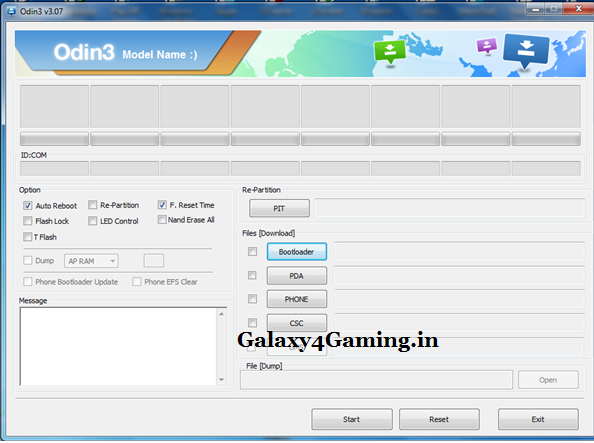
8) Now Click on Start Then Wait for Five to ten Minutes The Process will about to take five to ten Minutes
9) After installation the device will reboot & home screen appears
10) Finally your S3 is unrooted & updated to 4.1.1 official firmware
- Clik on Phone & Select Modem File
- Clik on CSC & Select CSC File
- Clik on PIT & Select .pit File
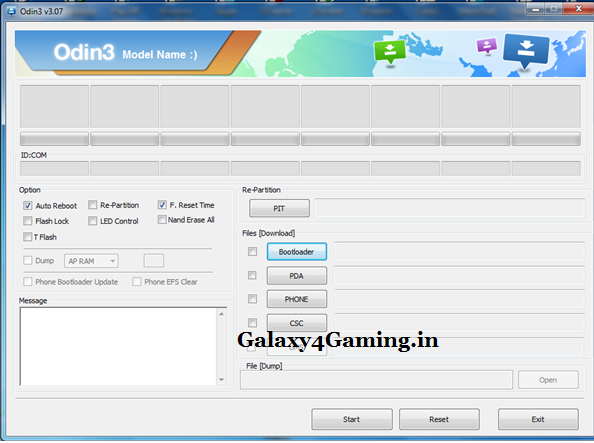
9) After installation the device will reboot & home screen appears
10) Finally your S3 is unrooted & updated to 4.1.1 official firmware
or
Tutorial by Kaushal













1 comments
Plz make tutorial for root and unroot s2 i9100
Post a Comment