Hi Guys today i am going to provide you an instruction on how to Flash Samsung Galaxy Y with Stock Firmware using ODIN with screenshot & video guide. So follow the instruction carefully and successfully Flash your Samsung Galaxy Y with ODIN.
Requirement:
--S5360_DXLF2_OLBLG1_DXLF1_wipe_by_SplitFUS2.zip (file which contains the stock rom i.e 2.3.6 )
--PHONE=MODEM_S5360_DXLF1.tar
--CSC=CSC_S5360_OLBLG1.tar
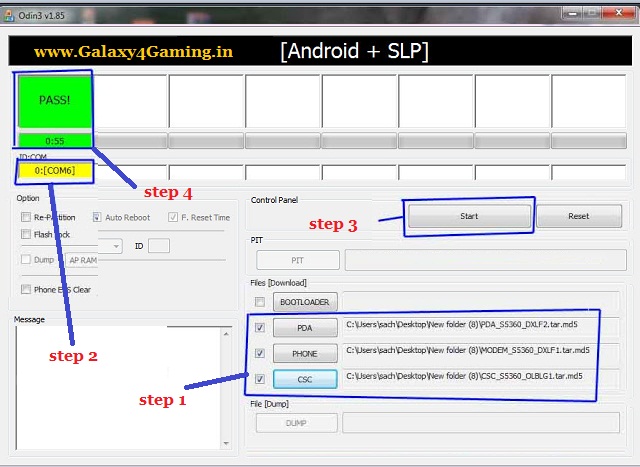
Congratulation! you have successfully learned how to Flash Samsung Galaxy Y with Stock Firmware using ODIN.
Requirement:
- A Samsung Galaxy y phone model gt-s5360.
- A computer running on windows xp, vista, win7 or win8 with proper USB driver installed to connect your phone to computer
{If you have not installed USB Driver for Samsung Galaxy Y Install it from Here}
- Stock Rom file: Stock Rom S5360_DXLF2_OLBLG1_DXLF1_wipe_by_SplitFUS2.zip {Size:120.5 MB}
- ODIN:Odin3-v1.85.zip
- Charge your phone battery min 80%
- Download the required file Odin3 AND Stock Rom.zip and place in a folder on your desktop.
- Now extract both with any file extractor.
--S5360_DXLF2_OLBLG1_DXLF1_wipe_by_SplitFUS2.zip (file which contains the stock rom i.e 2.3.6 )
- Now turn off your Galaxy Y {Remove the battery for 5-10 seconds and insert it back}
- Go to Download Mode by Pressing Volume down + Home + Power for 5-10 sec to boot in Download Mode you can also see video below.
- Now you entered in Download mode select continue by pressing Volume up button.
- Now attach/connect your phone to computer via USB cable.
- Now on your computer open Odin3 v1.85.exe
- After that extract Stock Rom file after unzipping you will get three files PDA_S5360_DXLF2.tar, MODEM_S5360_DXLF1.tar & CSC_S5360_OLBLG1.tar
- Now in File[download] section of ODIN Browse the 3 tar files accordingly
--PHONE=MODEM_S5360_DXLF1.tar
--CSC=CSC_S5360_OLBLG1.tar
- PIT and BOOTLOADER files not required - leave it blank.
- Leave all other fields and check boxes default as shown in picture below.
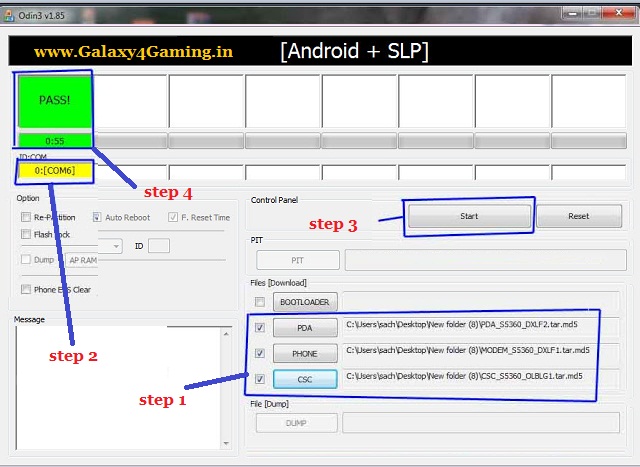
- Now make sure you are getting yellow box in ID:COM (this means that your device is now connected and detected by odin)
- Now clik on start.
- And let be ODIN do its work and wait till you see PASS in green colour it mean the flashing process is complete successfully. Samsung Galaxy Y will auto reboot.
Video Guide












19 comments
sir .
after doing this method will be able to get back orignal warrenty....and can my phone become like full new....after doing this any problem will occur not...???
thnx a lot i got it usefull ater all other things i do once again thankx a lot
Thanks a LOT it helps ! :)
thnx sir nice work......
nice link.....thnx
will I have to root it again or it would be already rooted
if your phone is rooted or not just flash it.
pls help i cant see the yellow box mister
cant see yellow box
thanks its help a lot :) this is help me very very lot :D
thanks a lot, i works :-)
i will never forget this website afterwards in my life, afterall thanks
incredible, thanks a lot..
incredibly great job, thanks a lot.
THANKS A LOT, SIR!!! GREAT JOB! :)
THANK A LOT IT'S WORKED THANKS VERY MUCH. <3 :)
sir yeh process ke bad mera galaxy y pure orginal form me aa jaega kya or koi bug bhi nahi hoga kya?
Hi sir yeh process ke bad mai galaxy y ko factory reset kr sakta hun kya kyunki volume up,home key,lock key press krne se meri stock recovery nahi atti kya flash krne se yeh vapis aa jyage?
After Flash your phone as like new setting like original u have purchased without any bugs.
Thank you so much.I tried to ROM my Galaxy y with something that didn't work and soft-bricked it.I really thought that was the end of it,but your fix has just saved my work phone.
I cannot thank you enough
Andy
Post a Comment