HYPERION 7 The fastest and smoothest ROM for Samsung Galaxy Young GT-S5360 yet With its easy-to-use interface, amazing features, and rock-solid stability, Hyperion leaves others behind.And even as others try to catch up, the features built into Hyperion keeps your device years ahead.Elegant and intuitive interface.The simple, beautiful Home screen is the easiest place to start. From the home screen to every built-in apps in the system, navigation is fast, fluid and effortless.Everything you touch is easy, intuitive, and fun.Developed by the Xda member CarlDeanCatabay .
Warnings:
This Custom Rom is only meant for Samsung galaxy y model gt-s5360. Use it at your own Risk we will not be held responsible
for what ever happens to your device. The information provided here is only for instructional and educational purpose.
FEATURES :
UNIQUE FEATURES
Requirements:Samsung Galaxy Y Rooted { how to root & unroot galaxy y }
Rom file:(not mirrored) HYPERION.7-GM.FINAL.zip
Size: 119.31 MB
Installation Instructions:
Flash Hyperion using STOCK RECOVERY
UNIQUE FEATURES
- No SMS Bug
- No false Android version
- No copy-pasted app from other ROMS
- No paid apps edited to look like a new tweak or mod
- No useless features
- De-Odexed
- Zipaligned
- Recompressed APKS
- Optimized APK Images
- Rooted
- BusyBox and BusyBox run-parts support
- Apps2SD enabled
ADVANCED FEATURES
- EXT4 File System Support
- CIFS
- Swap Support
- BaCeM Tweak
- UnderVolt Support
- Firewall Support (DroidWall Open-Source Project)
ENHANCEMENTS
- Mobile BRAVIA® Engine
- xLOUD™ Sound Enhancement Technology
- SRS Wow™ HD Sound Enhancement
- Beats™ Audio Enhancement
Requirements:Samsung Galaxy Y Rooted { how to root & unroot galaxy y }
Rom file:(not mirrored) HYPERION.7-GM.FINAL.zip
Size: 119.31 MB
Installation Instructions:
Flash Hyperion using STOCK RECOVERY
- Go to recovery by pressing the HOME button + VOLUME UP key and the POWER BUTTON
- Select WIPE DATA/FACTORY RESET
- Select WIPE DATA/FACTORY RESET
- Select APPLY UPDATE FROM SDCARD
- After installing, reboot your phone
Flash Hyperion using CWM (ClockWorkMod) RECOVERY
- Go to recovery by pressing the HOME button + VOLUME UP key and the POWER BUTTON
- Select MOUNTS AND STORAGE
- Mount /system
- Mount /data
- Mount /sdcard
- Select WIPE DALVIK-CACHE from Advance and Debugging
- Select WIPE BATTERY STATS from Advance and Debugging
- Select WIPE DATA/FACTORY RESET
- Select WIPE CACHE PARTITION
- Select INSTALL ZIP FROM SD CARD
- Select SELECT ZIP FROM SD CARD
- After installing, press the power button to go back and select REBOOT SYSTEM NOW
Congratulation! you have installed Hyperion 7 Golden Master Final Custom Rom on Galaxy Y GT-S5360 if you notice any bug then you can go
to the thread page and provide details so that developer will fix it.



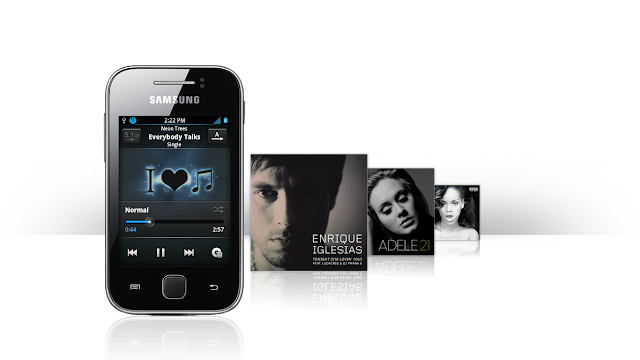











10 comments
Wifi didnt work for me.. please fix it..
i can't custom rom.please help me.zawthwin3@gmail.com
How can i uninstall hyperion 7 from gt-s5360? Help..
yo, Im in stock rom and I have the kuro kernel, can I flash this? it s better than CoD right?
its yours choice but my suggestion cod is best
is there any arbic patch for code rom?
not now
@ Anonymous
First boot up in the CWM then perform a data wipe/factory reset.
then perform a cache wipe.
then go in the advanced option and perforn a
wipe Dalvik cache and data reset
boot up in the stock recovery and install any zip from the sd card.
Congrats u have succesfully uninstalled hyperion 7 from your device
hey pls pls help i'm stuck on the boot animation of this rom..wat should i do..plspls help!!!
is it compatible for galaxy y dous?
Post a Comment