Warnings:
This Custom Rom is only meant for Samsung galaxy y model gt-s5360. Use it at your own Risk we will not be held responsible for what ever happens to your device. The information provided here is only for instructional and educational purpose.
- any kernel which supports CM7
- Rom Name : miui 2.3.7 - gt-5360.zip { Size: 128.14 MB }
Installation Instruction
- Download MIUI GINGERBREAD ROM (2.3.7) file and place in Root directory of your sd card. Make sure that that is not placed in any sub folder because the zip file will not get recognized in recovery mode.
- Now Reboot phone in Recovery mode by pressing volume up+ home+power buttons together.
- After entering into recovery mode first of all do a data reset and reset cache .
- Then select the option install zip from sd card-> choose "miui 2.3.7 - gt-5360.zip" from sd card and ok
- Wait for few minutes to get installed and after installation select ‘Go Back’ and reboot.
what is working
- network
- sound
- miui themes
- telephony
- screenshot
- sd card
- etc
what isn't working
- wifi
- bluetoth
- uses software rendering
To make themes is work, create "theme" folder at /data/system/
- if you apply the mdpi or etc lockscreen,, you can long press the back button and vol up button to close the lockscreen
- if you can't use usb storage , uncheck android debugging and allow mock
MUST REMEMBER DON'T USE LOCKSCREEN (JUST FOR HDPI)
-If you changed lockscreen and can't unlock phone. Don't worry, just use another -phone call to your phone, answer it and press HOMEBUTTON, and endcall->OK.
-You can use lockscreen LDPI of Milocker, put it in MIUI/theme . Custom->Lockscreen->Change it->Cool.
-Milocker now support Ldpi devices. So you can use it, milocker can use all theme of miui.
HOW TO SET THEME FOR CLOCK WIDGET:
-Press long on the screen and add widget (clock 2x2 or 2x1) then touch the clock, you will go to the theme choose of clock, choose theme->OK.
IF YOUR ICONS IS SMALL WHEN YOU CHANGE ANY THEME
OR WHEN CHANGE THEME BUT BACKGROUND OF ICON IS STILL BG OF OLD THEME.
-Use a root explorer go to data/system/customized_icons delete anyfile in this folder. Go to theme choose and choose theme, the icon will have a new background of theme.
IF YOU WANT TO RENAME THE CARRIER ON STATUSBAR
-Use this app, and change the name you want. Link
IF SOME APP CAN'T INSTALL. LET TRY THIS WAY:
-Use root explorer place apk (app will install) in system/app and set permission to rw-r-r and reboot the phone.
Congratulation! you have installed MIUI GINGERBREAD on your Samsung galaxy y if you notice any bug then you can go to the thread page and provide details so that developer will fix it.


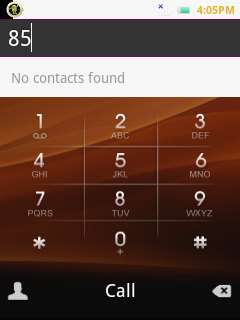



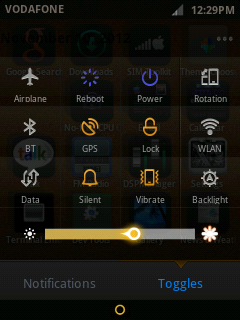


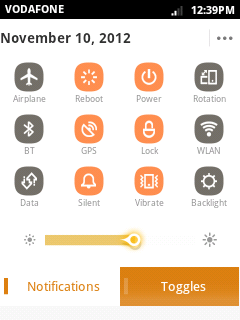
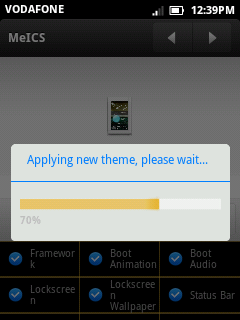
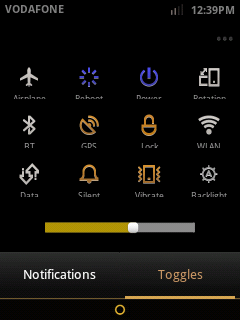



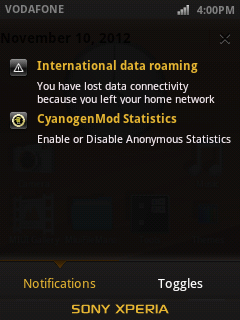











2 comments
toi da lam theohuong dan sao toi khong cai dat duoc ban Rom nay..
I followed your instructions but did not install the Rom. please help me!
Post a Comment