
Dear Friend Enjoy Shortcut Key Features
Use volume up,volume down,home,back and menu key
Now you can change galaxy y button with your shortcut [such as camera shortcut key]
-->How to use:- It need root
1,Install and open apk you see this screen

2,Choose which key you want to replace and with what.
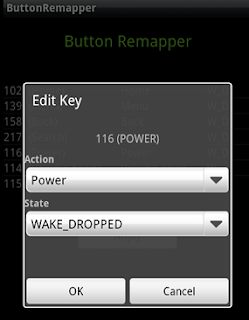
3,Then click OK and Apply
4,Now your hang don't think you brick your phone just wait for 5 sec and press POWERbutton[By which you trun off or trun on your phone] press it till your phone restart and then enjoy.
Link









.jpg)
0 comments
Post a Comment