Dear Friends Here New Creeds Rom for galaxy y Released. This is an update to your firmware with new user interface and tweaks. This will erase all your phone's data to continue.
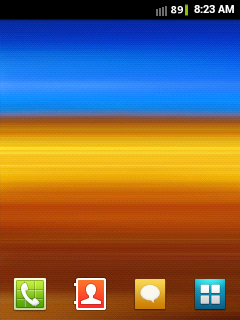

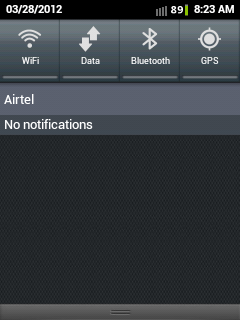
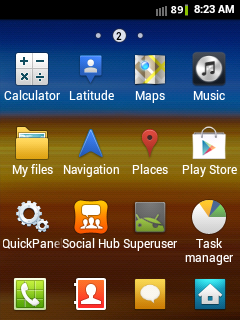
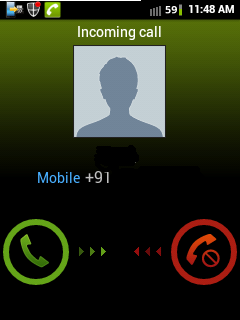
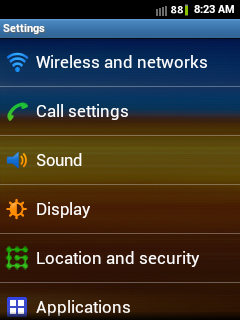
CUSTOM ROM: Creeds ROM v2.5 for Galaxy Y
Features:
*Adb/Hard Root - Access to Android Commander
*Soft Root- SU
*Pre Deodexed
*ZipAligned
*Maps With WorldWide Navigation
*Bloatware Removed
*BusyBox Support
*Message App:
-No Auto Sms To Mms Conversion
-No Receipient Limit
-Built In 5 Theme
*Touchwiz App(Samsung Home) :
-Transparency Level Increased
-Alphabetical Auto Arrange
-Landscape Orientation Intoduced
*Auto Brightness Option in Display
**Boot Animation Enabled
*Custom Boot Animation Added
*Custom Power On Sound
*Reduces Startup Time ~Less Than 13 seconds
*14 Status Bar Toggles
All 5 From Samsung(Wifi,B/T,Soung,GPS,Orientation)
Data
Lockscreen-Off
FlashLight
Shut Down Options
Reboot,Recovery & Download modes
Airplane Mode
Brightness
Auto Synchronise
Screen Timeout
(Note: Select Your Toggles and their order from Menu>Quick Panel Settings App)
*Swipe To Remove Notification
*ICS Circle Lock (from stock)
*More Bloatwares Removed
*20mb less size that before
Known Bugs
1) Keyboard - Use 3rd Party Keyboard for overcome this bug....
INSTRUCTIONS
1) Backup your System first
2) Download Creed's ROM V2.5 below
3) Now copy file to the SD Card. Do Not put it in any folder. It won't work.
4) Turn Off your Device and go to Recovery Mode By Pressing and Holding this Key CombinationVolume Up + Home Button + Power Button.
5) Once you entered into the Recovery Mode. You will see the Blue Color User Interface where you can't use Touchscreen. Instead use "Volume Up and Volume Down to move Up and Down". And "Home Button to Select". And "Power Button used to go Back"
6) Once you entered into Recovery Mode. You should Wipe your Phone to make this ROM Work Properly.
7) After that select "Apply Update from SDCard" option and choose downloaded Creed's ROM v2.5 which is "Creed's_Rom_v2.5.zip".
8) Once Patching was successful. You have to Reboot your Phone by select "Reboot System Now". For the first System Start-Up it will take much time to start. So be Patient.
9) After that Viola! The Creed's ROM is successfully installed in your phone.
2) Download Creed's ROM V2.5 below
3) Now copy file to the SD Card. Do Not put it in any folder. It won't work.
4) Turn Off your Device and go to Recovery Mode By Pressing and Holding this Key CombinationVolume Up + Home Button + Power Button.
5) Once you entered into the Recovery Mode. You will see the Blue Color User Interface where you can't use Touchscreen. Instead use "Volume Up and Volume Down to move Up and Down". And "Home Button to Select". And "Power Button used to go Back"
6) Once you entered into Recovery Mode. You should Wipe your Phone to make this ROM Work Properly.
7) After that select "Apply Update from SDCard" option and choose downloaded Creed's ROM v2.5 which is "Creed's_Rom_v2.5.zip".
8) Once Patching was successful. You have to Reboot your Phone by select "Reboot System Now". For the first System Start-Up it will take much time to start. So be Patient.
9) After that Viola! The Creed's ROM is successfully installed in your phone.
How to Install 14 Status Bar Toggle
1.)Install Rom From CWM.
2.)Then Use for a little time.
3.)Reboot into the Normal(Android- Not the CWM) recovery.
4.)Select "Install Zip From Sdcard' .
5.)Install the Update v2.1.
Note: Although the mod is working very fine but after Data Wipe it can be buggy. So after every Data Wipe(Factory Reset) Reinstall Rom.
1.)Install Rom From CWM.
2.)Then Use for a little time.
3.)Reboot into the Normal(Android- Not the CWM) recovery.
4.)Select "Install Zip From Sdcard' .
5.)Install the Update v2.1.
Note: Although the mod is working very fine but after Data Wipe it can be buggy. So after every Data Wipe(Factory Reset) Reinstall Rom.












0 comments
Post a Comment