Dear Friends Tutorial About How to download APK files from Google Play to Pc
Now you don’t have to stick to your Android Smartphones to download Android apps from the most trusted source Android Market. Redphx, a developer has developed a Google Chrome Extension which allows usersto download Android apk files from Android Market directly to their PC without having to follow any tantrums over their Android Smartphone.
Now you don’t have to stick to your Android Smartphones to download Android apps from the most trusted source Android Market. Redphx, a developer has developed a Google Chrome Extension which allows usersto download Android apk files from Android Market directly to their PC without having to follow any tantrums over their Android Smartphone.
APK Downloader Google Chrome Extension
- Google Chrome 17 and above.
- After the APK Downloader Google Chrome Extension installation, make sure the web browser’s SSL warnings are disabled. Here’s how to disable the SSL error warnings.
- Right click, the Google Chrome Shortcut. Under the Shortcut Tab, move on to the Target.
- Replace the Target path “C:\Users\home\AppData\Local\Google\Chrome\Application\chrome.exe“ with “C:\Users\home\AppData\Local\Google\Chrome\Application\chrome.exe –ignore-certificate-errors“(without quotes).
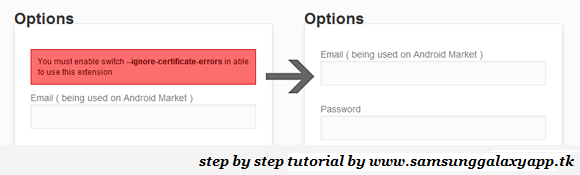
SSL Error Warning Enabled(Left) – SSL Error Warning Disabled(Right)
- Restart Google Chrome web browser. And you are done disabling the SSL error warnings. Now,
- I’m assuming that you already have an Android Market account, if not, please create one. As the next step is to get Email ID(the one associated with Android Market account) and an Device ID. Now what’s that?
- How to get Device ID?
- Download and Install this Device ID Android app from the Android Market, this Android app will show you the Email ID(the one associated with Android Market account) and Device ID of your Android smartphone. Device ID is a 16 character long.
Now we are all geared up to download Android apk files from the Android Market direct to our PC without using any Android smartphone.
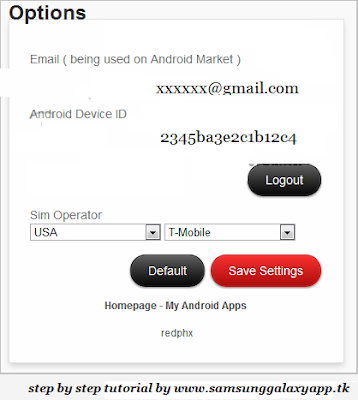
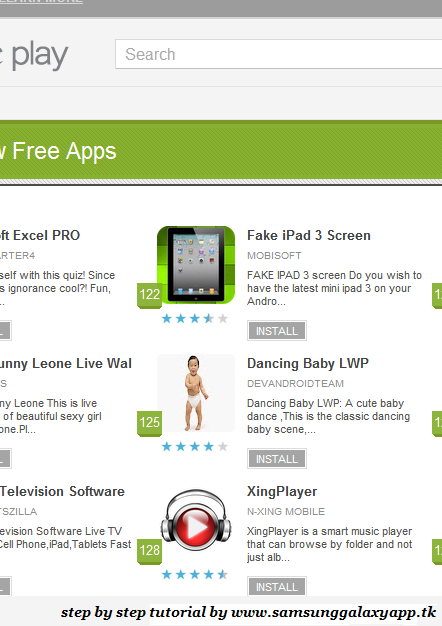
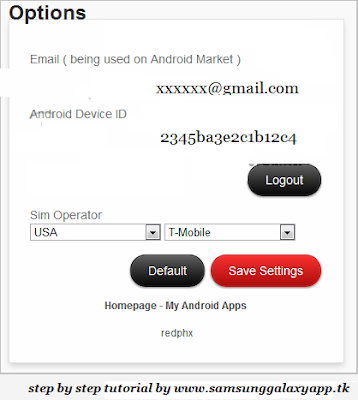
- Login to your Android Market account.
- Browse through any Android app, you would like to download.
- On the Address bar, click on the APK Downloader icon, this will directly download the Android app(apk files) to your PC.
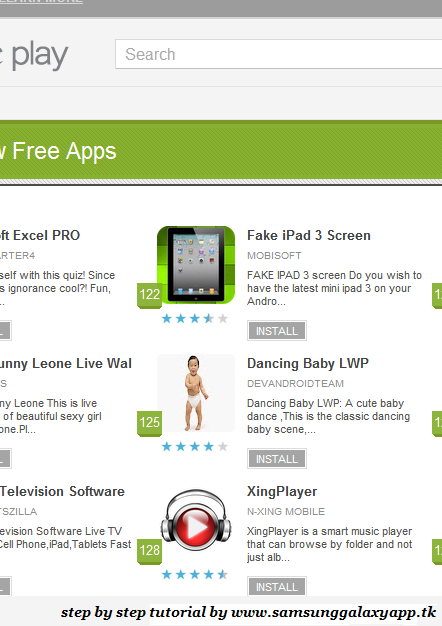
Now the Android apk files are downloaded to your PC, Transfer them into your Android Smartphone and enjoy.............


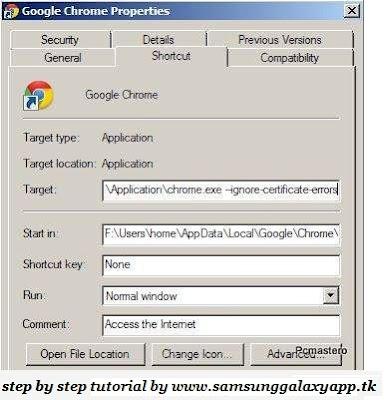
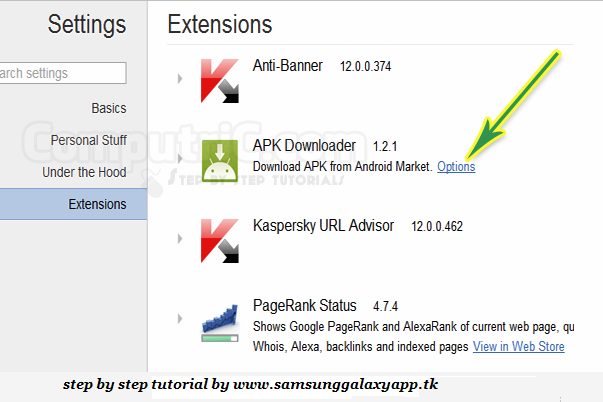
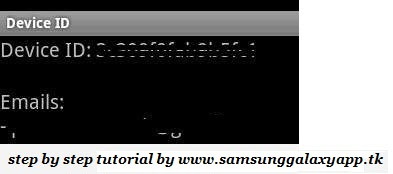
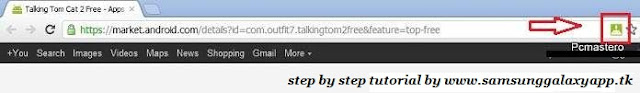
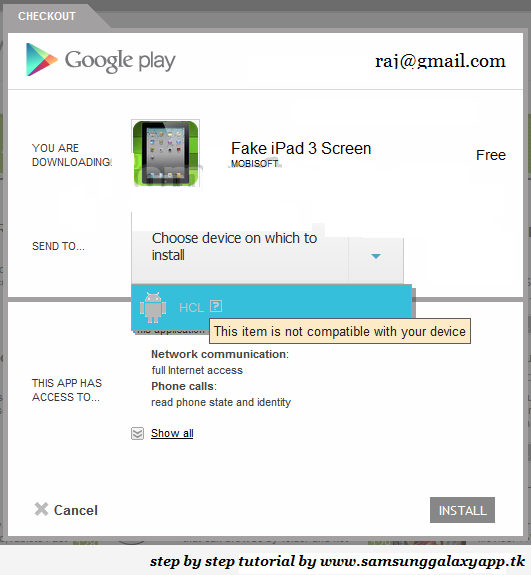

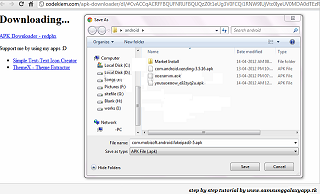











0 comments
Post a Comment