Dear Friends HTC Desire HD users too can enjoy the benefit of ICS Android 4.0 based custom ROM firmware as in the due course of this article we will be checking out on how to apply the latest version of ICS based Ice Cold sandwich Custom Firmware 7.0 version. Just for information, this update of custom ROM Firmware is not released by HTC and is developed by the Lord Clockan who is one of the most famous Android ROM Developers. Also, be informed that in the process of applying this update, the device will have to be rooted as only rooted phones can apply this update.In the due course of this article we will be checking out on what are the list of pre requisites and then we will also be checking out on the detailed tutorial on how to apply this update in your htc desire HD.
Disclaimer: Neither we, nor developer should be held responsible for any damage happened to your device in the process of following the instructions mentioned in this article. It’s very unlikely that there will be any issues but just in case if at all there are any issues then we are committed to help you in solving the same.
Advisory: This update should not be applied to the phones which are NETWORK LOCKED DEVICES, if you still continue to update your phone then we cannot guarantee on the consequences.
Features of ice Cold Sandwich:
panorama fix included
improved battery bar mod again – AOKP
added Bulgarian T9
added back stock Email and Exchange, removed ones from gapps (rebot maybe required after first boot without full wipe)
updated GooManager to 1.5.6
added AppWidgetPicker – let’s see if you like it more than stock look (remove it if you don’t like it)
update Trebuchet – Infinite screen loop, etc
added lockscreen low battery percent toggle – AOKP
add wifi signal mod option – AOKP
updated DPI ready GooglePlayStore to 3.5.15
updates under the hood
lockscreen Low battery percent toggle – AOKP
more calendar on lockscreen options – AOKP
updated Profiles settings – CM
updated Mms, Music, LatinIME (android stock keyboard)
internal optimizations – existz
added a few new wallpapers
definetly forgot something…
new bugs added for sure
new kernel LorDmod CFS 9.1:
….updated genlock
….updated ashmem
….OpenVPN works
….BFQ I/O updated to 3.0 (ported from 3.0 kernel) and set as default
….fast battery charging till the end
….a lot of other optimizations
What’s Working
WiFi
GPS
Camera
FM Radio (with Spirit FM app from play store, select ICSPlus in settings))
Everything else “should” work
AlienMind Overlay Script
To have your apps and scripts etc automatically installed during ROM flash place them in:
sdcard/overlay/system/app/ (for system apps)
sdcard/overlay/system/etc/init.d/ (for scripts)
What’s Broken
Video Camera
MMS (doesn’t work for some users)
So assuming that you have followed all the instructions mentioned above, you can now proceed to the next page where we have mentioned the list of pre requisites which you need to follow.
Pre Requisites:
All the data present in your htc desire hd should be backed up so that just in case if any data is lost or corrupted, the same can be easily restored by following the below mentioned steps. Don’t use HTC Sync to back up the data as it doesn’t support the custom ROM firmwares.
SMS ,Contacts ,Call Log,Images, Songs, Videos, Files – Copy to internal / External SD Card,
APN and MMS Settings – Note down from the path “Applications > Settings > Wireless and Network > Mobile Networks > Access Point Names”
Minimum charge left in the device should be at least 60% so as to ensure that device doesn’t get turned Off in the middle of firmware update.
Enable the USB Debugging in your HTC Desire from the path “Settings > Applications > Development > USB debugging”. The USB Debugging option should be ticked as shown in the below screen capture.
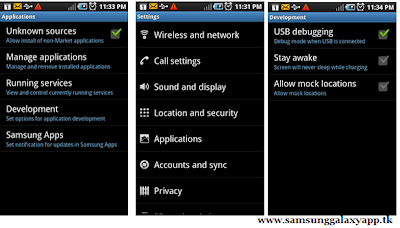
Ensure that you have disabled all the antivirus suites in your computer as these tools generally interrupt the process of firmware update.
So assuming that you have followed all the above mentioned instructions, you can now proceed to the next page where we have summed up a detailed article on how to apply this firmware update in your HTC Desire HD.
Procedure to Update HTC Desire HD with Ice Cold sandwich 7.0 Custom Firmware:
Download ICS 7.0 Firmware Zip Package from here to your computer and once downloaded, connect your phone to the computer using the USB cable and copy the zip file in your phone. Ensure that you are not placing the file deep into the device or else it will not get detected in the recovery mode.
Up next, disconnect the phone from computer and turn Off the phone so that it can be then entered in the recovery mode.
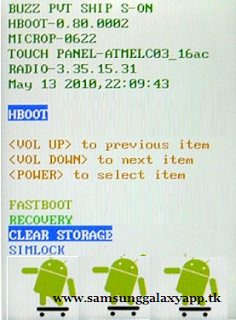
The recovery mode in htc DESIRE hd can be entered by pressing the Volume Down button + Power Button till you see the recovery mode screen on your phone.
Once the recovery mode is entered, you need to select “install zip from sd card” > “choose zip from sd card” and then choose the ICS 6.2 Firmware Zip Package. As soon as you select the file, it will take up to 5 minutes to update the same in your device.
As soon as the firmware is updated successfully, the device will land up in the recovery mode screen where you need to select Wipe data/factory reset and also you need to select Wipe Cache partition and then reboot your device by selecting reboot system now with the help of Volume rocker keys. Once it’s done, you then will have to select the option of “reboot system now” for restarting the device.
Once you see the home screen, disconnect the phone from the computer and there you go, you are ready to play with your phone.
Note: At any point of time just in case if the process of firmware update gets stopped due to any reason, all you need to do is restart the process from the start by re inserting the battery.
Just in case if you face any issues do let us know in the comments section below as we will try to address the same at the earliest. Congratulations, you have now successfully updated the firmware of HTC Desire HD with ICS 6.2 Firmware Zip Package.













0 comments
Post a Comment