Over a period of this article we will be checking out on how this custom ROM firmware will look like along with a detailed tutorial on how to apply this firmware. Ensure that you are following all the instructions mentioned in this article or else there is a high probability that you may even brick the device.
Rooting Information: To update with this firmware, you will need to root your phone and once the device is rooted, the warranty will get void. The only way with which you can reclaim the lost warranty is by re applying the official firmware update and also you need to lock the boot loader back. We will try our level best if we can come up with an article to re lock the boot loader.
Disclaimer: Please note that this process of firmware update is not recommended for the basic users and is only recommended for the advanced users. Also, we should not be held responsible for any damage happened to your device in any manner after applying this update.
Features of Ordroid Custom ROM:
- Based on HTC One S latest RUU (1.53.401.2).
- Multi-language.
- Deodexed.
- Zipaligned.
- SuperSU, Busybox.
- Bricked Kernel.
- Option to remove HTC apps (AROMA installer).
- Option to install additional mods (AROMA installer).
- Fast, clean and stable.
 Assuming that you have followed all the instructions mentioned above, you now need proceed to the next page where we will be checking out on what are the essential pre requisites you need to follow along with the detailed tutorial.
Assuming that you have followed all the instructions mentioned above, you now need proceed to the next page where we will be checking out on what are the essential pre requisites you need to follow along with the detailed tutorial. Essential pre Requisites:
· All the data present in your phone should be backed up with the help of below mentioned steps and not with the HTC Sync as custom ROM firmwares are not supported by the HTC Sync. We recommend you to back up the data so that just in case if the data is lost or corrupted, the same can be restored easily.
SMS,Contacts,Call Log,Images, Songs, Videos, Files – Copy to internal / External SD Card,
APN and MMS Settings – Note down from the path “Applications > Settings > Wireless and Network > Mobile Networks > Access Point Names”
· Minimum charge left in the device should be at least 60% so as to ensure that device doesn’t get turned Off in the middle of firmware update.
· Enable the USB Debugging in your HTC Sensation from the path “Settings > Applications > Development > USB debugging”. The USB Debugging option should be ticked as shown in the below screen capture.
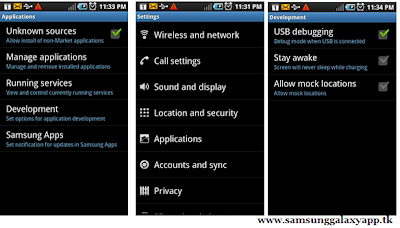
 · Ensure that you have disabled all the antivirus suites in your computer as these tools generally interrupt the process of firmware update.
· Ensure that you have disabled all the antivirus suites in your computer as these tools generally interrupt the process of firmware update. Assuming that you have now followed all the pre requisites mentioned above, you can now proceed to the next page where we will be checking out a detailed tutorial on how to apply this update.
Procedure to Update HTC Sensation with Ordroid Custom ROM Firmware:
· Download Ordroid Custom ROM Firmware Package (Alternate Link) from here to your computer. After downloading, connect your phone to the computer and place the zip file in the device. Ensure that you haven’t placed the file deep into the device or else the zip file won’t get detected.
· Disconnect the phone from computer and turn Off the phone so that it can be then entered in the recovery mode. The recovery mode in htc Sensation can be entered by pressing the Volume Down button + Power Button till you see the recovery mode screen on your phone.

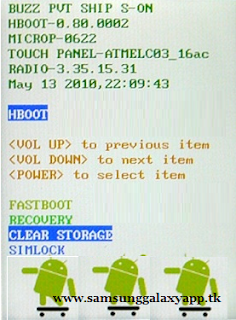
· In recovery mode, select “install zip from sd card” > “choose zip from sd card” and then choose the Ordroid Custom ROM Firmware Package. As soon as you select the file, it will take up to 6 minutes to update the same in your device.
· As soon as the firmware is updated successfully, the device will land up in the recovery mode screen where you need to select Wipe data/factory reset and also you need to select Wipe Cache partition and then reboot your device by selecting reboot system now with the help of Volume rocker keys. Once it’s done, you then will have to select the option of “reboot system now” for restarting the device.
· Once you see the home screen, disconnect the phone from the computer and there you go, you are ready to play with your phone.
Note: At any point of time just in case if the process of firmware update gets stopped due to any reason, all you need to do is restart the process from the start by re inserting the battery.
Congratulations, you have now successfully updated your HTC Sensation with the latest Ordroid Custom ROM Firmware.












0 comments
Post a Comment